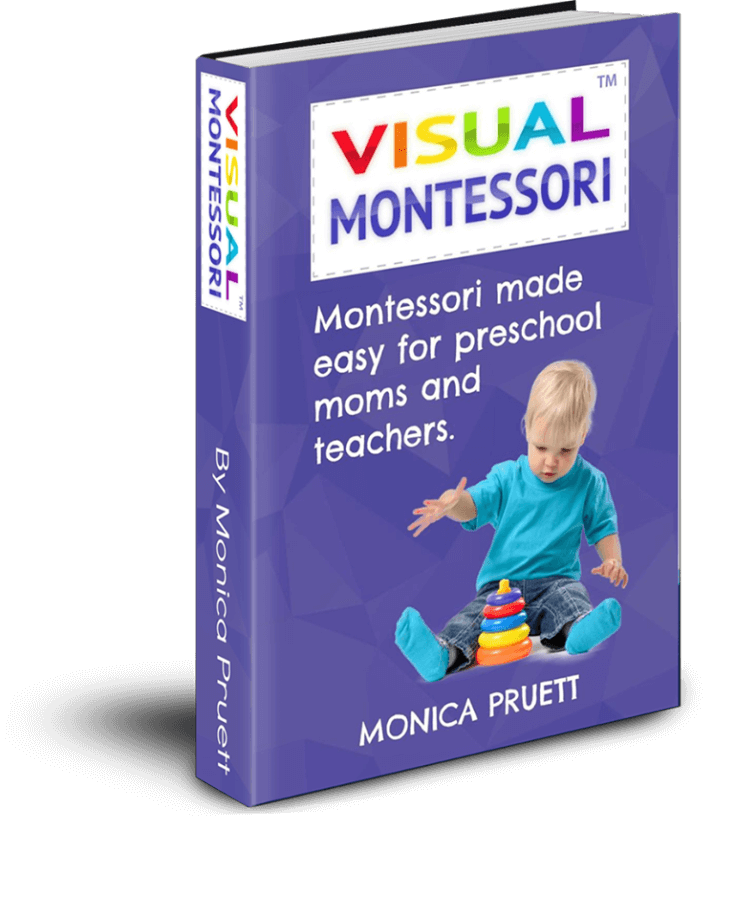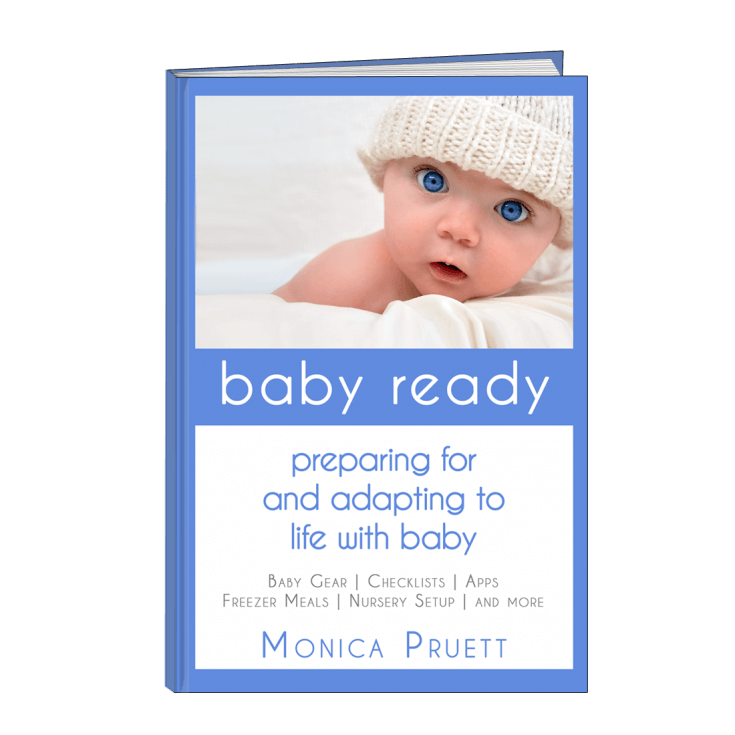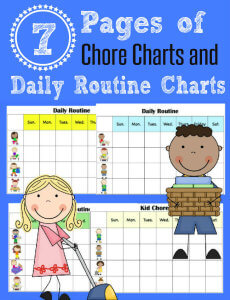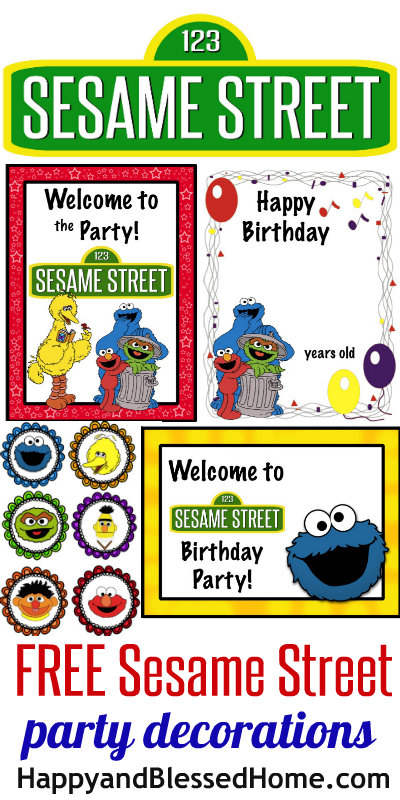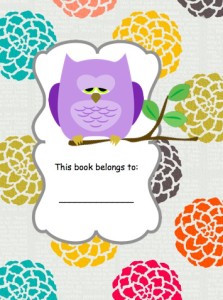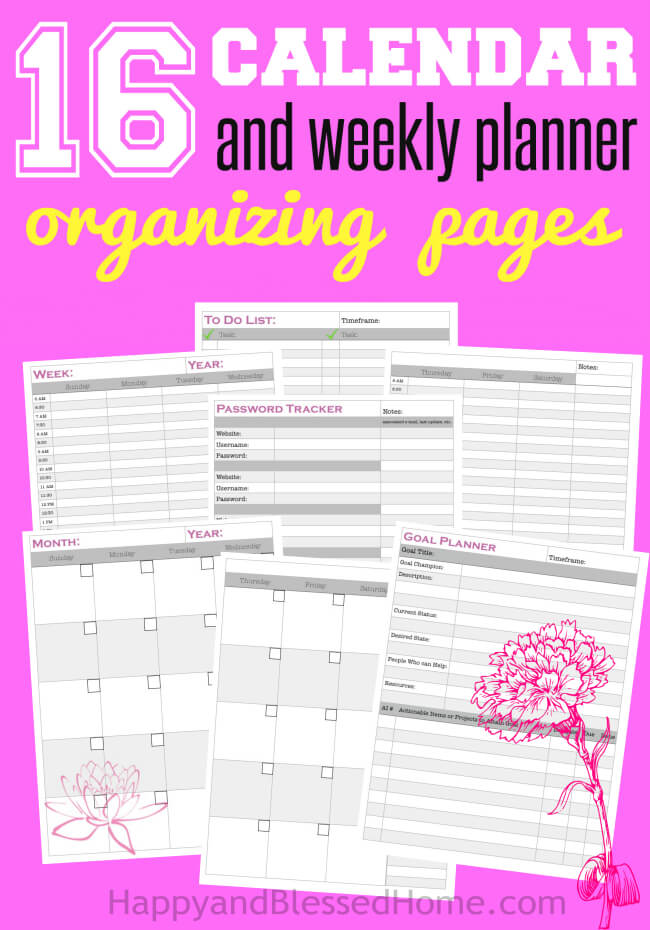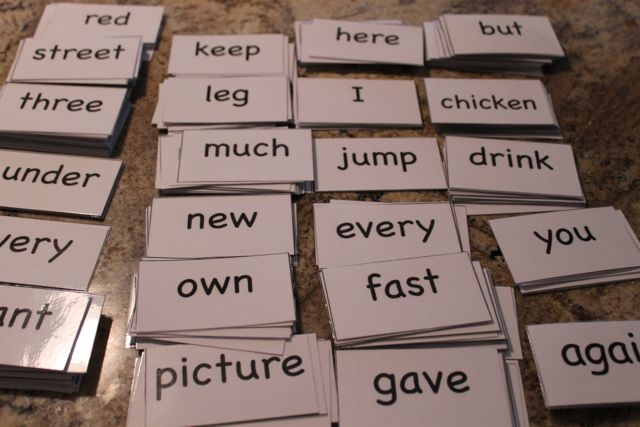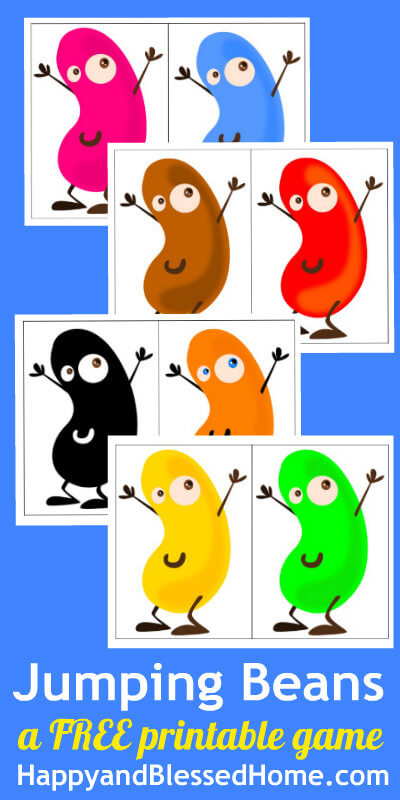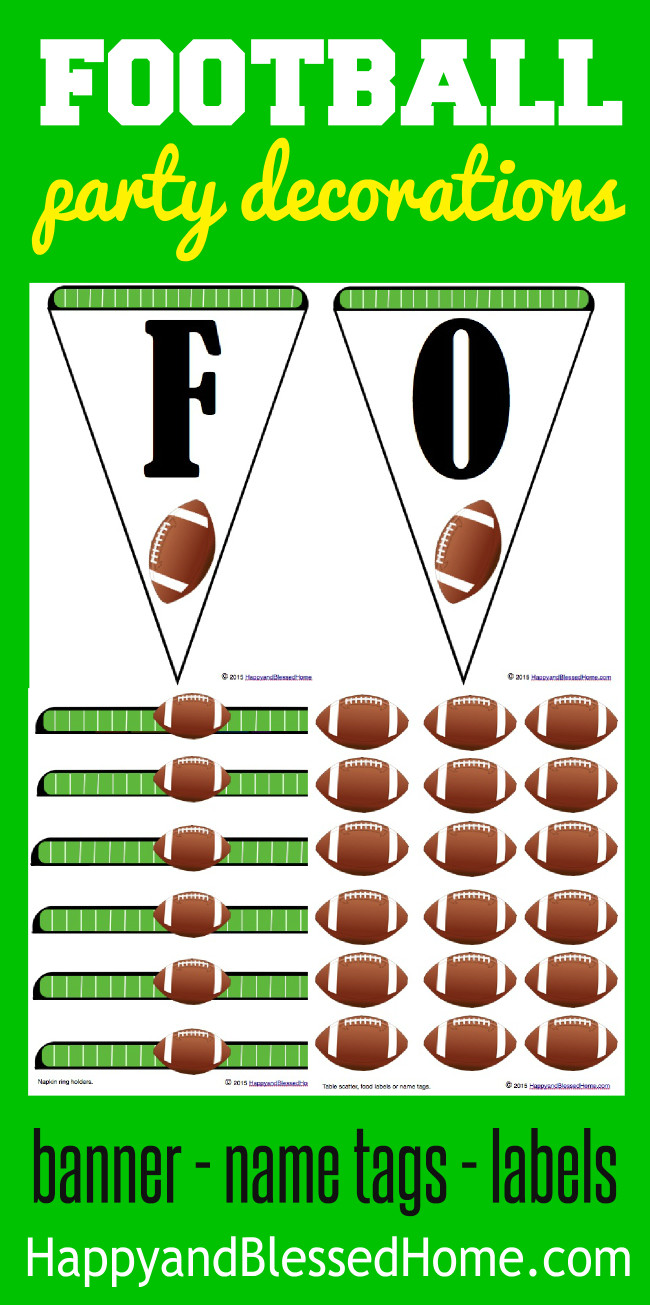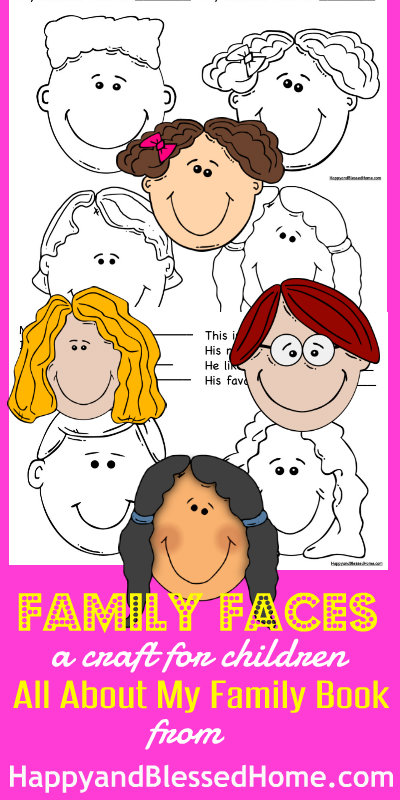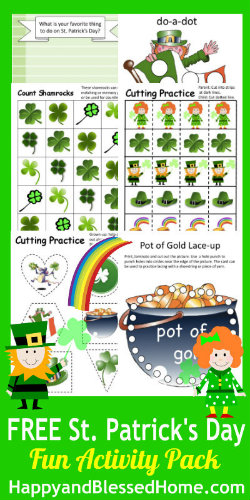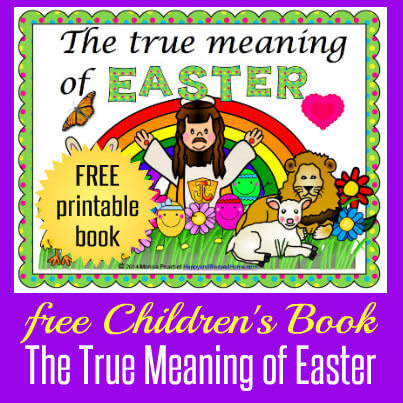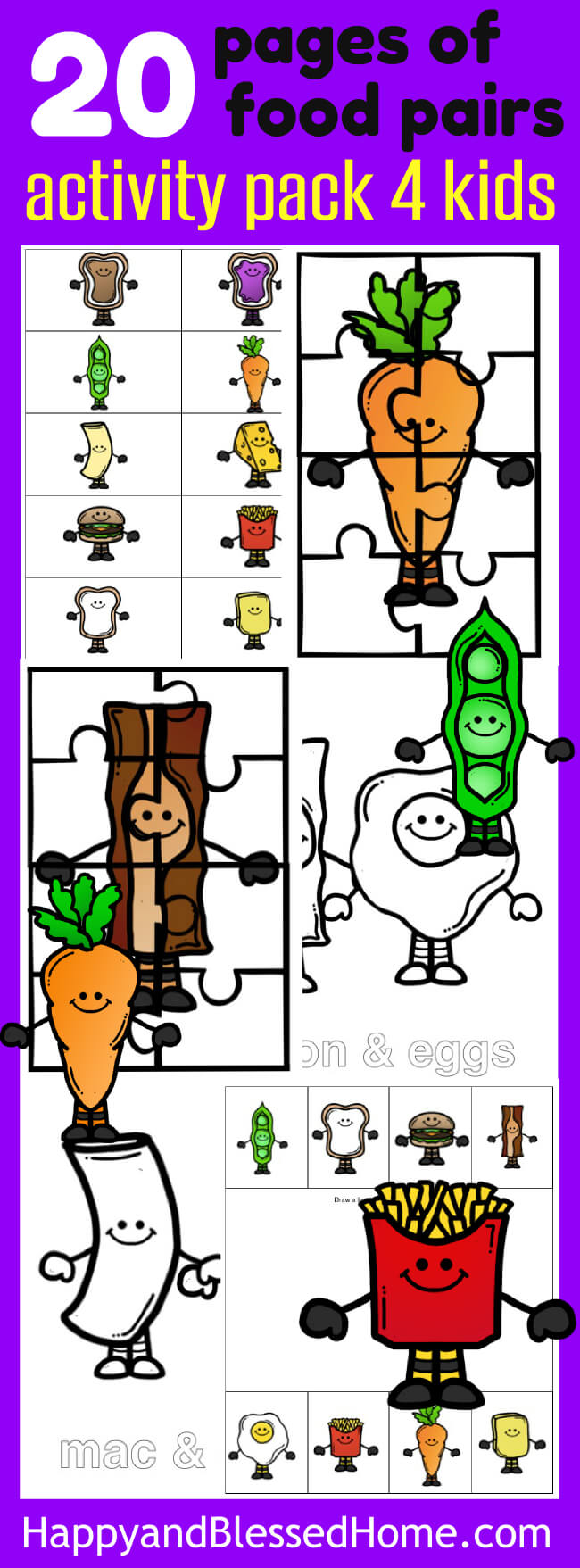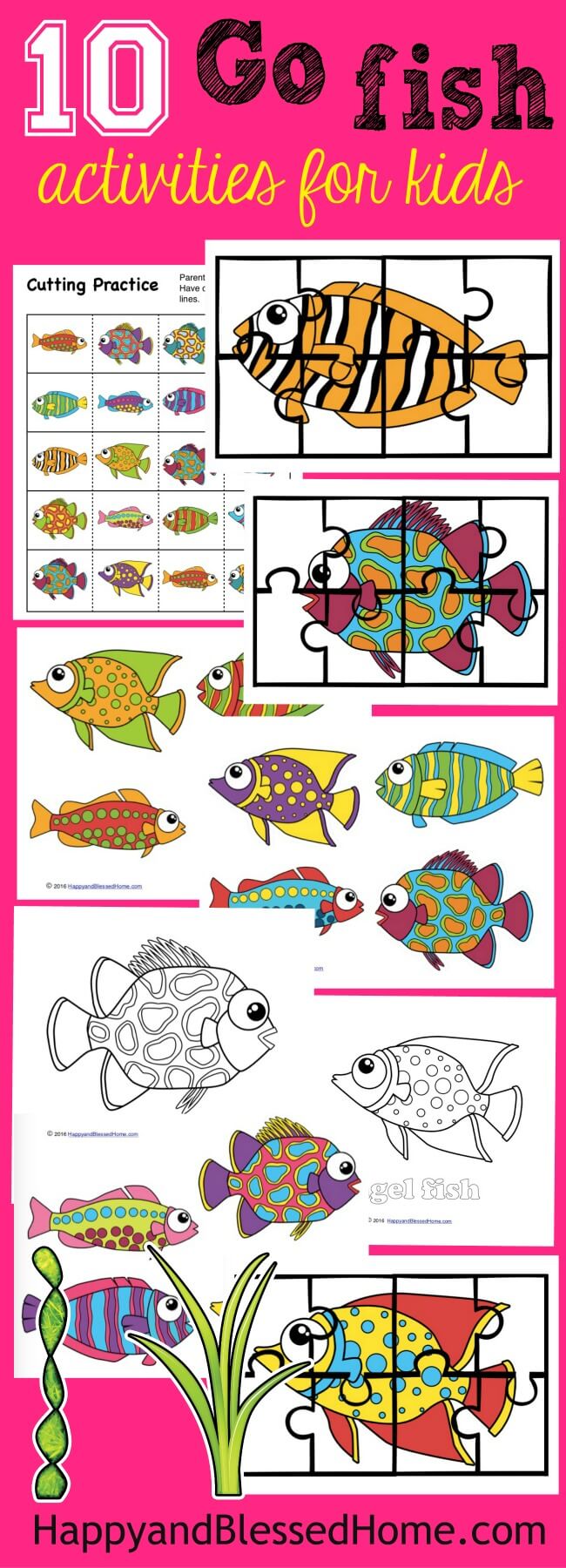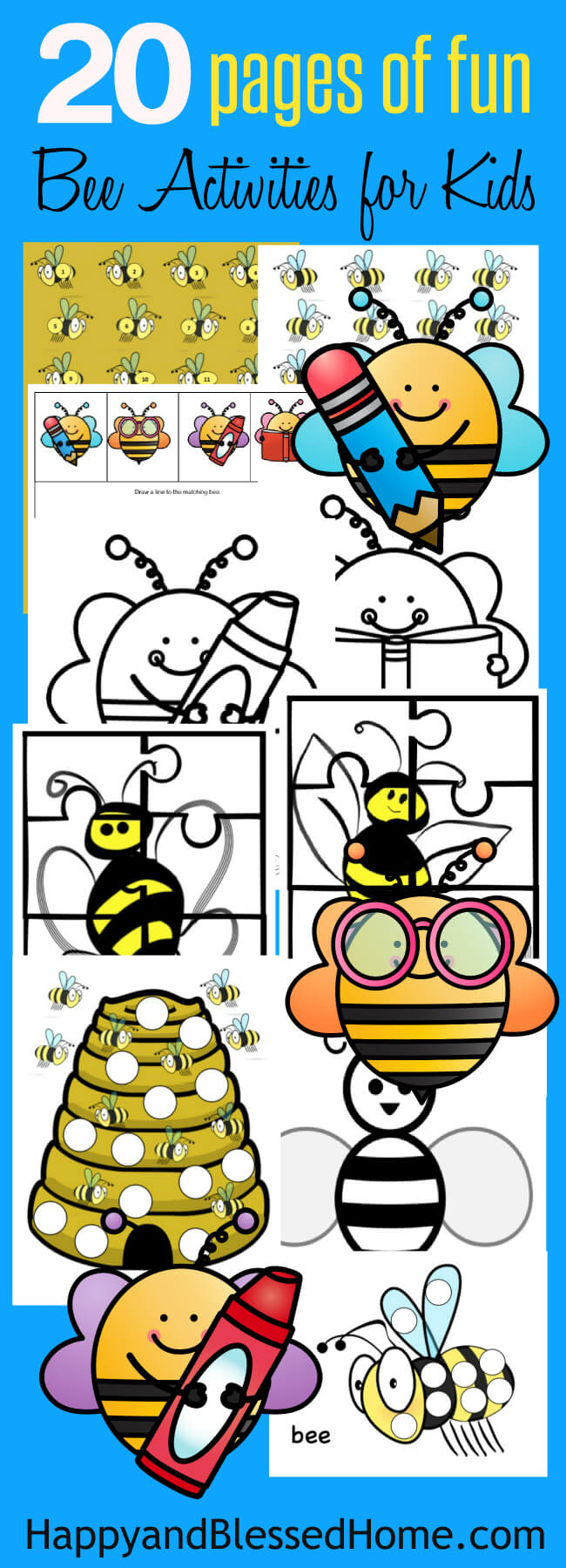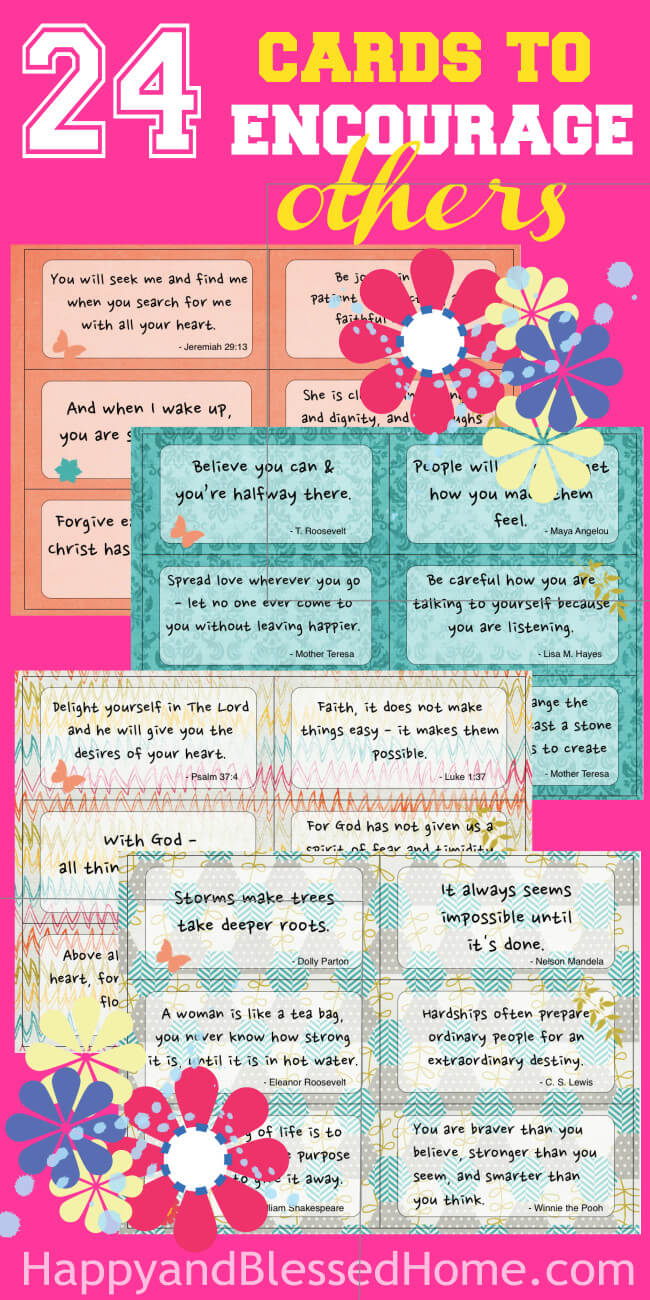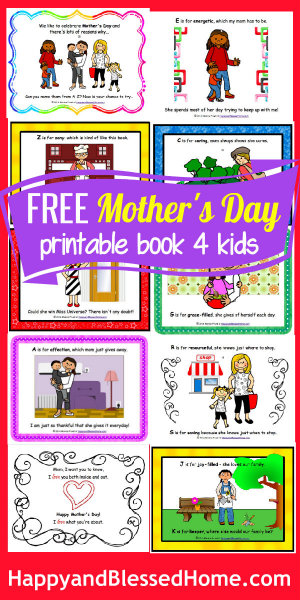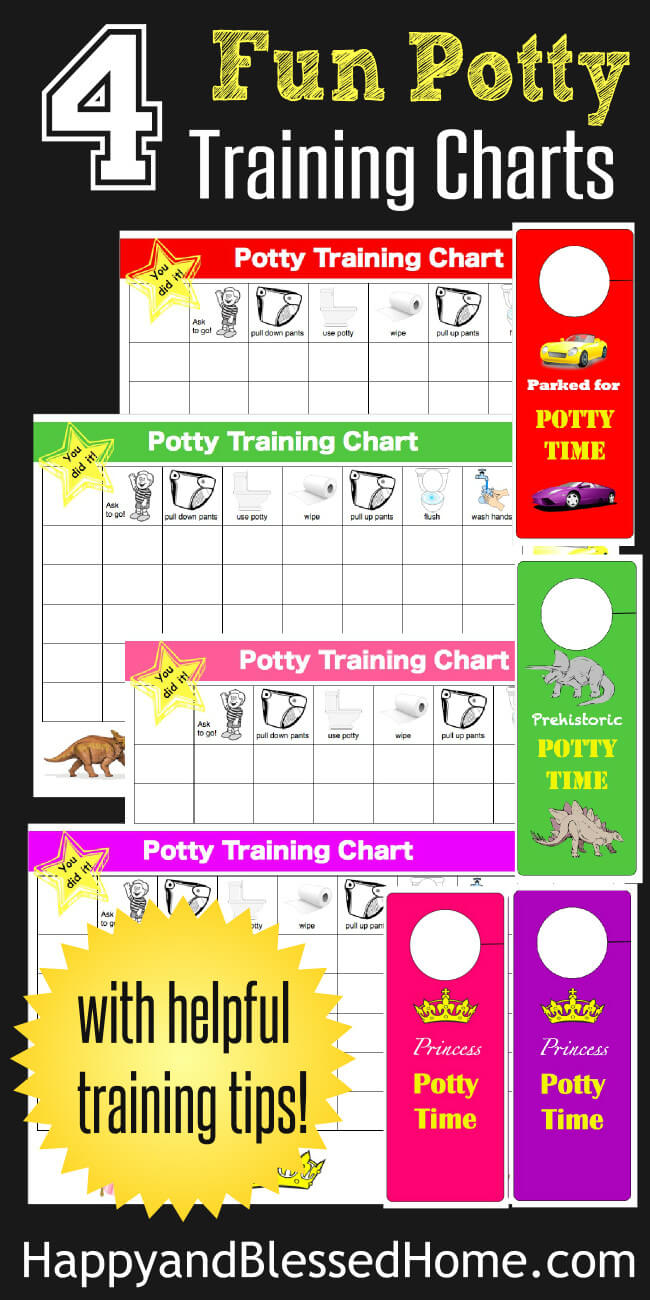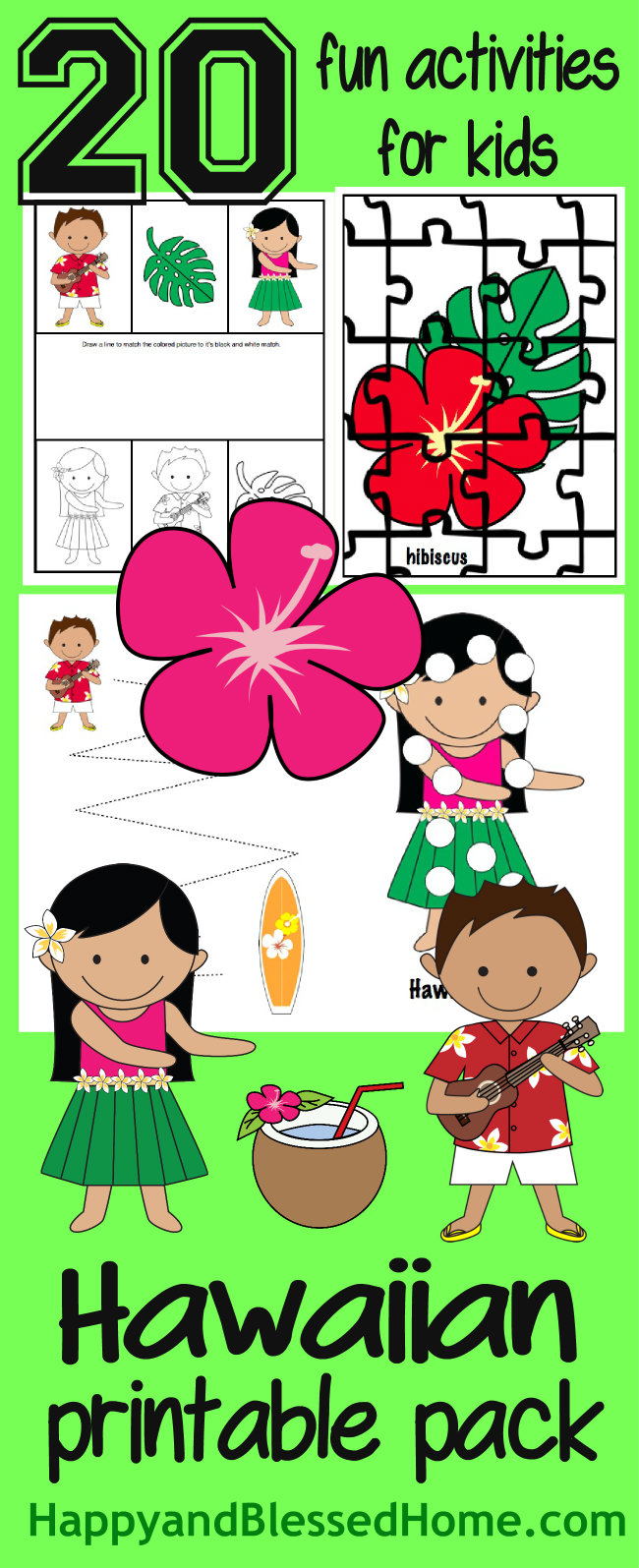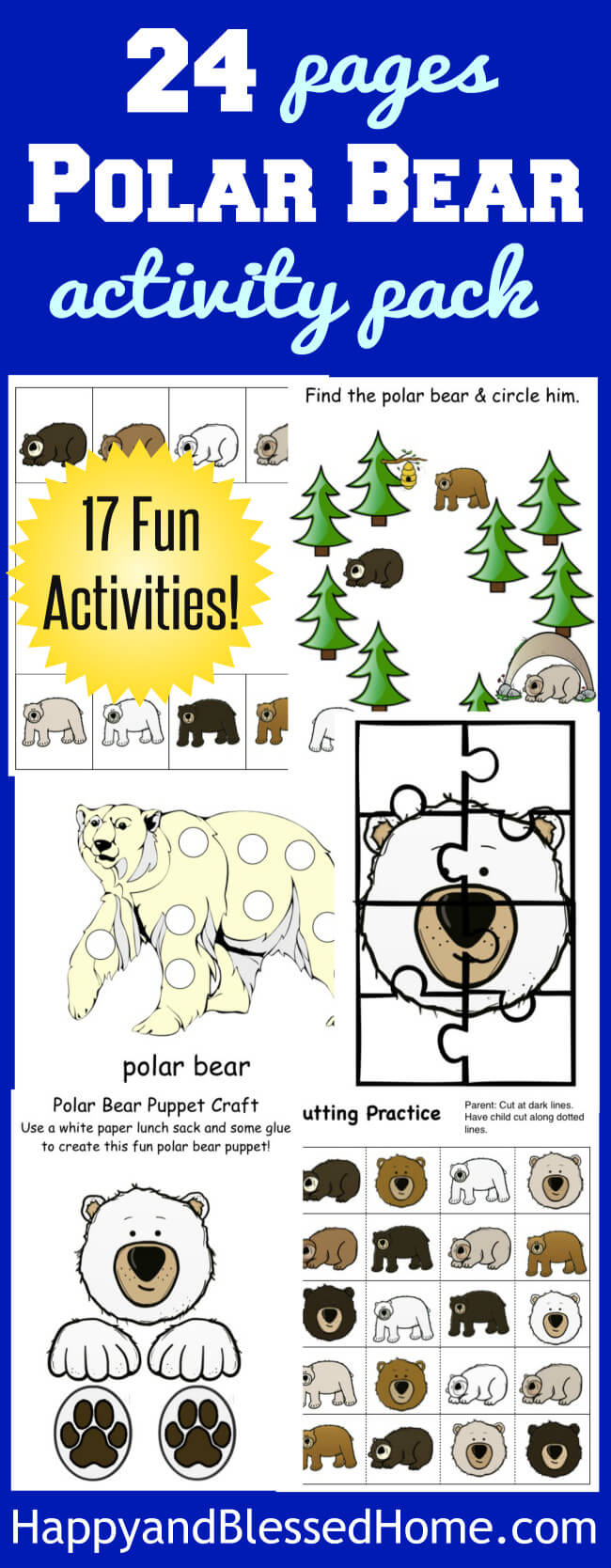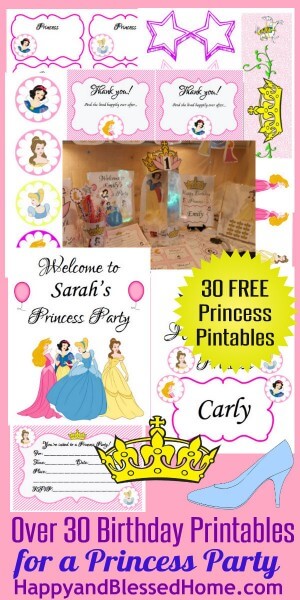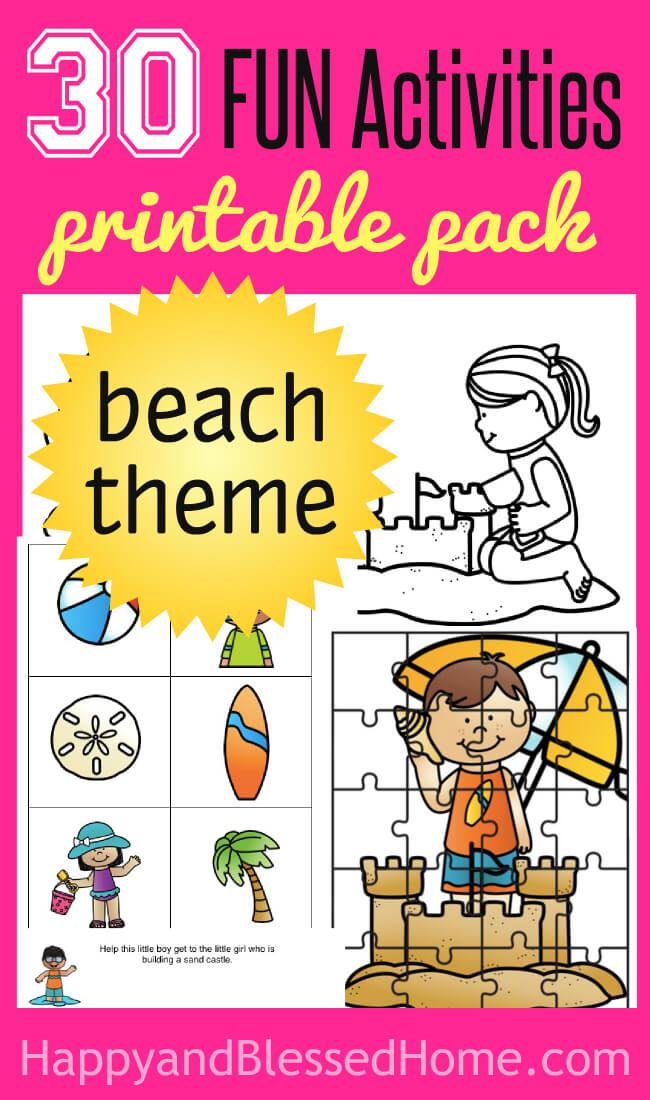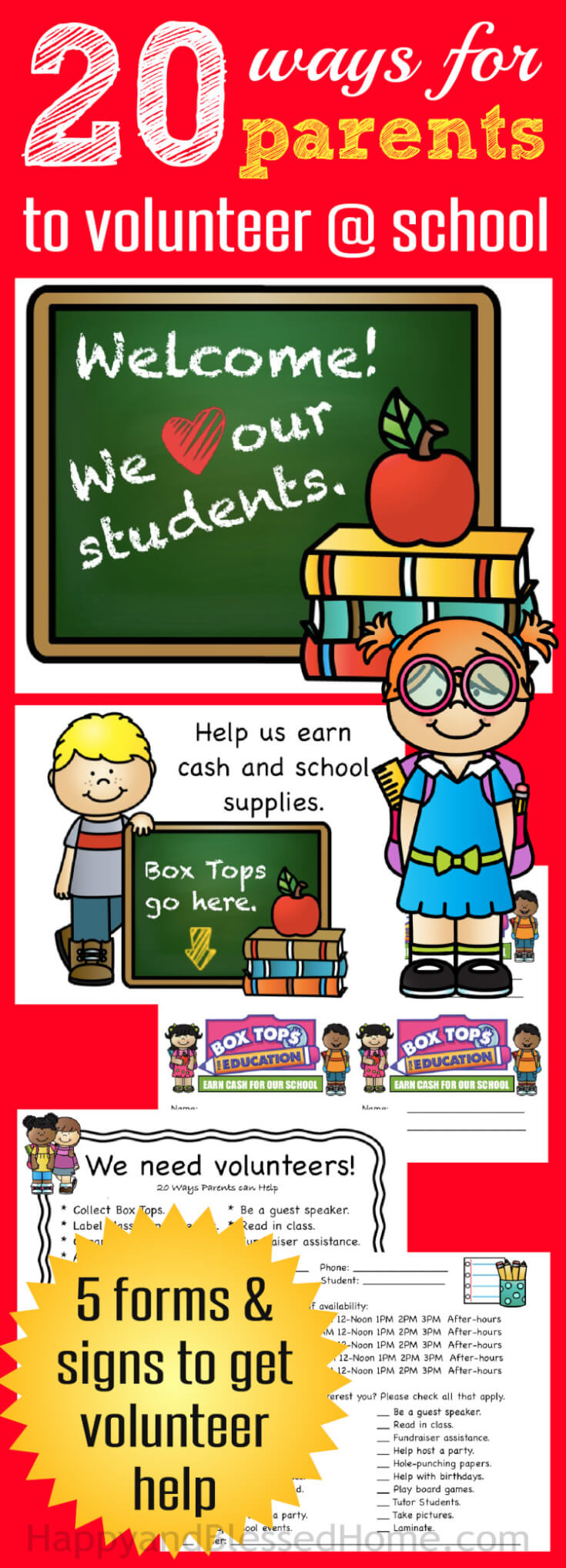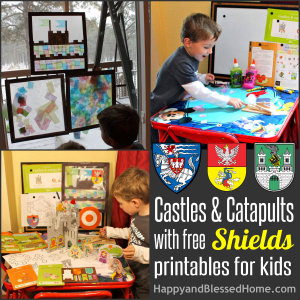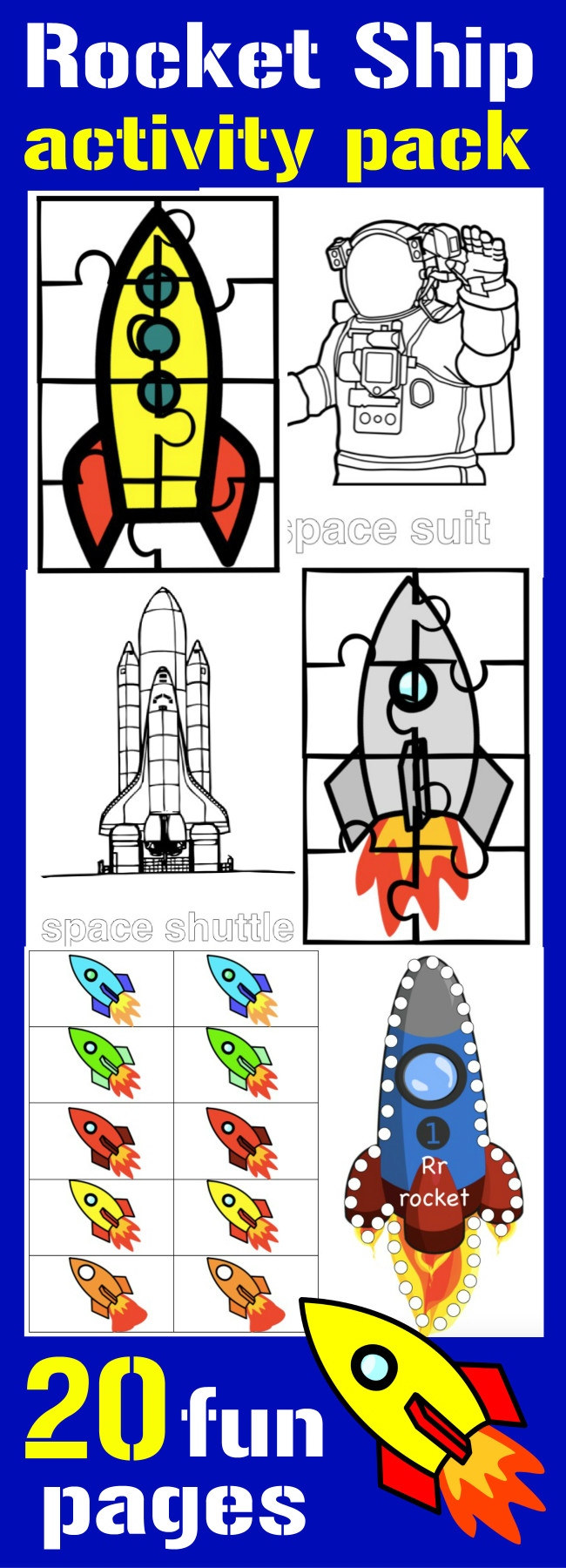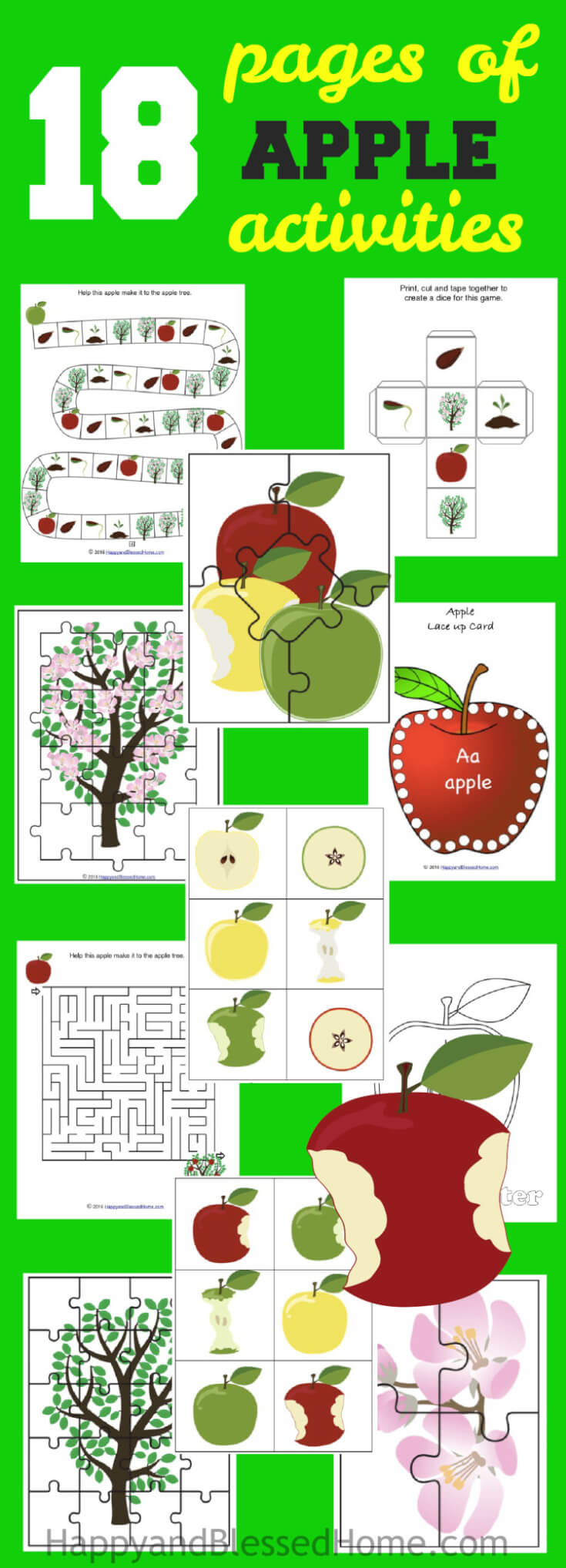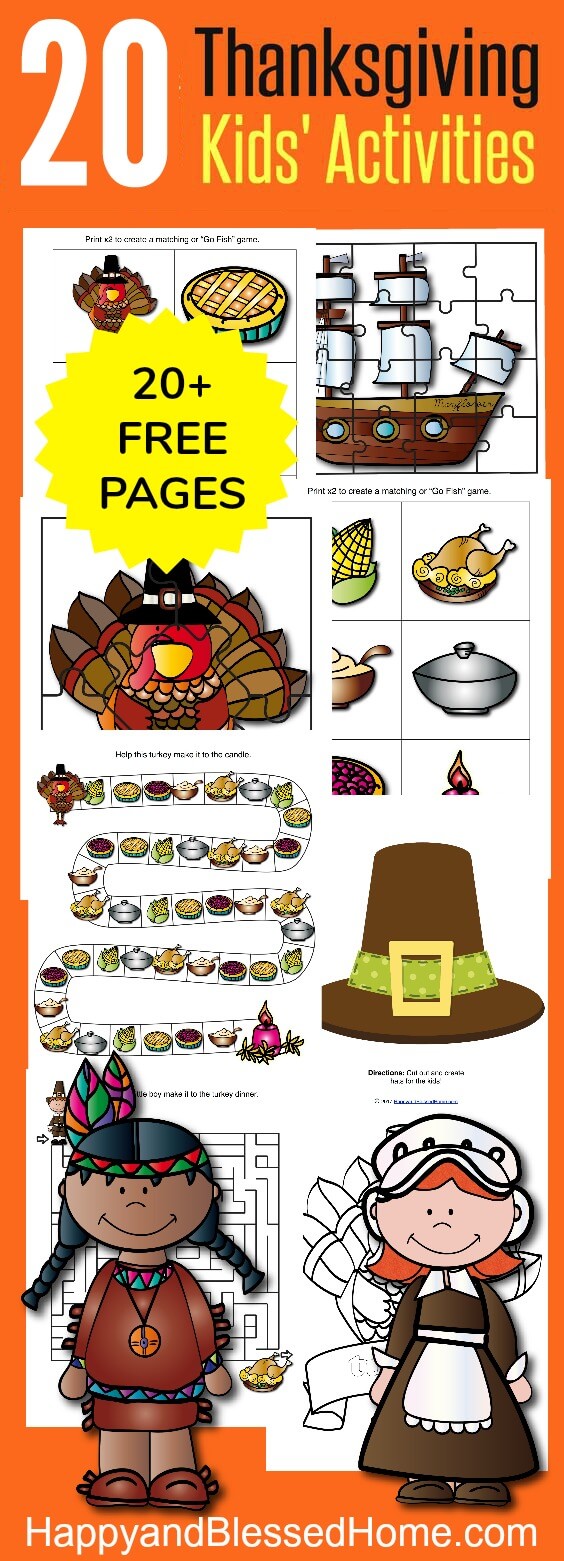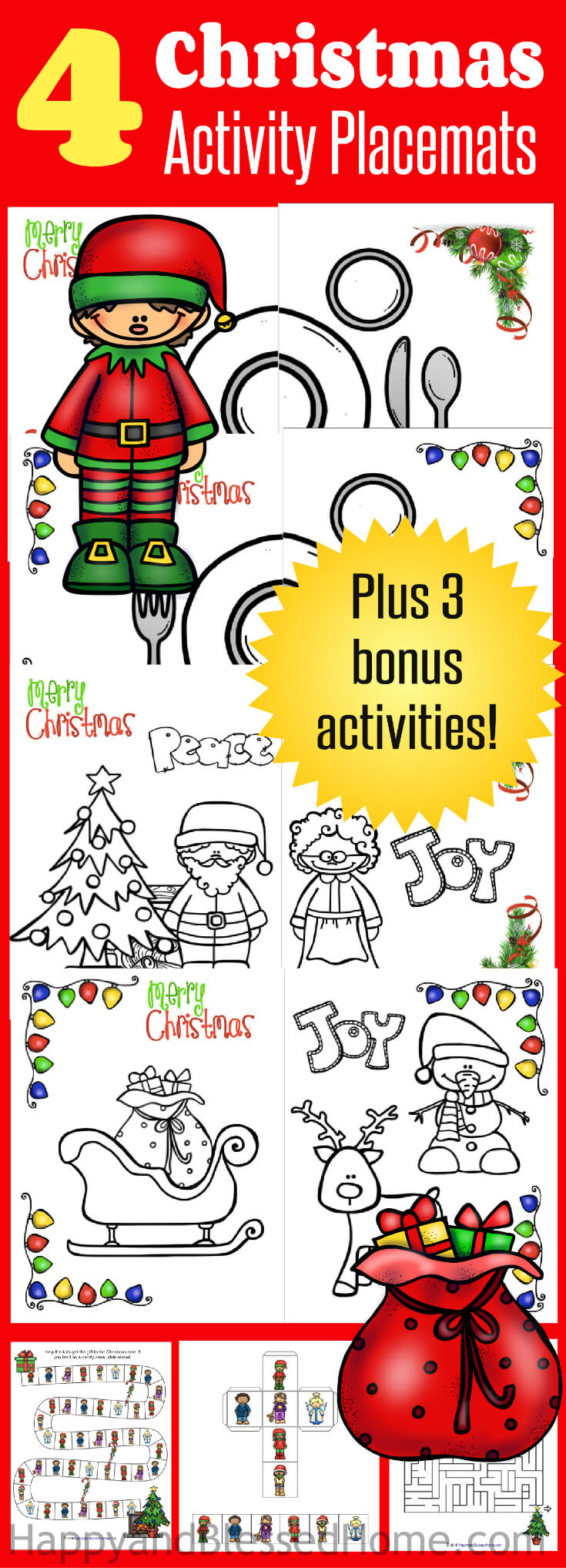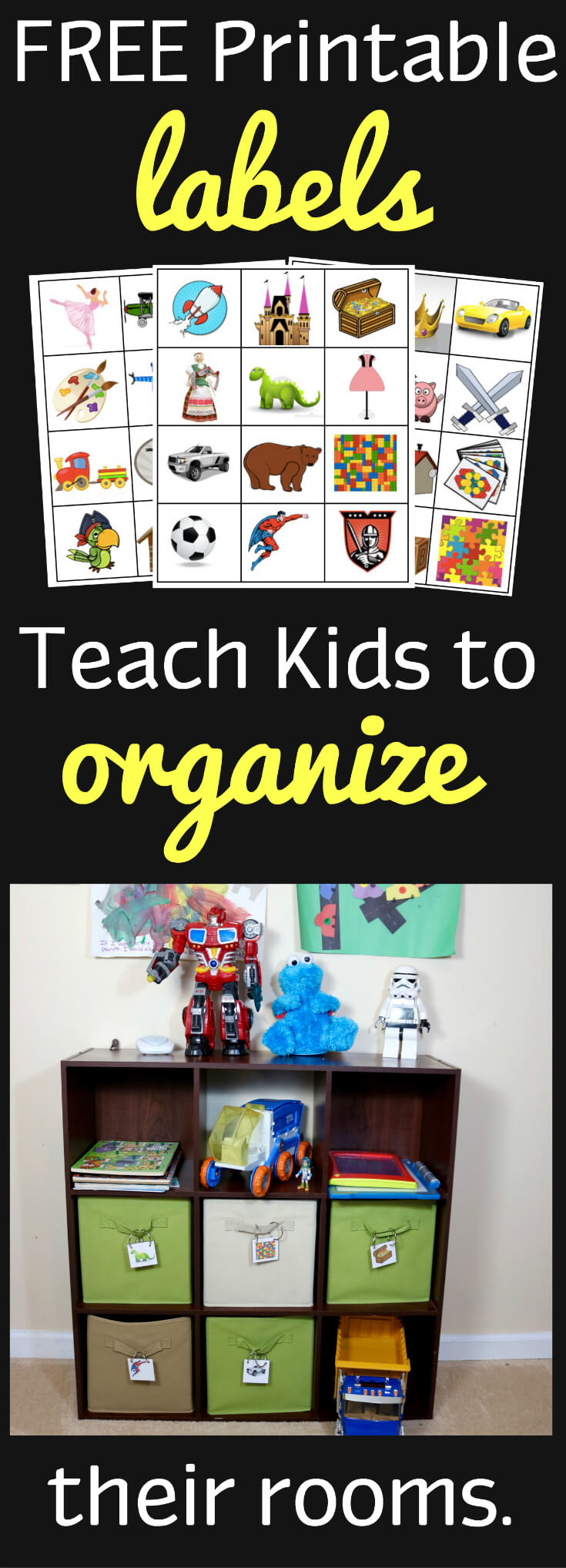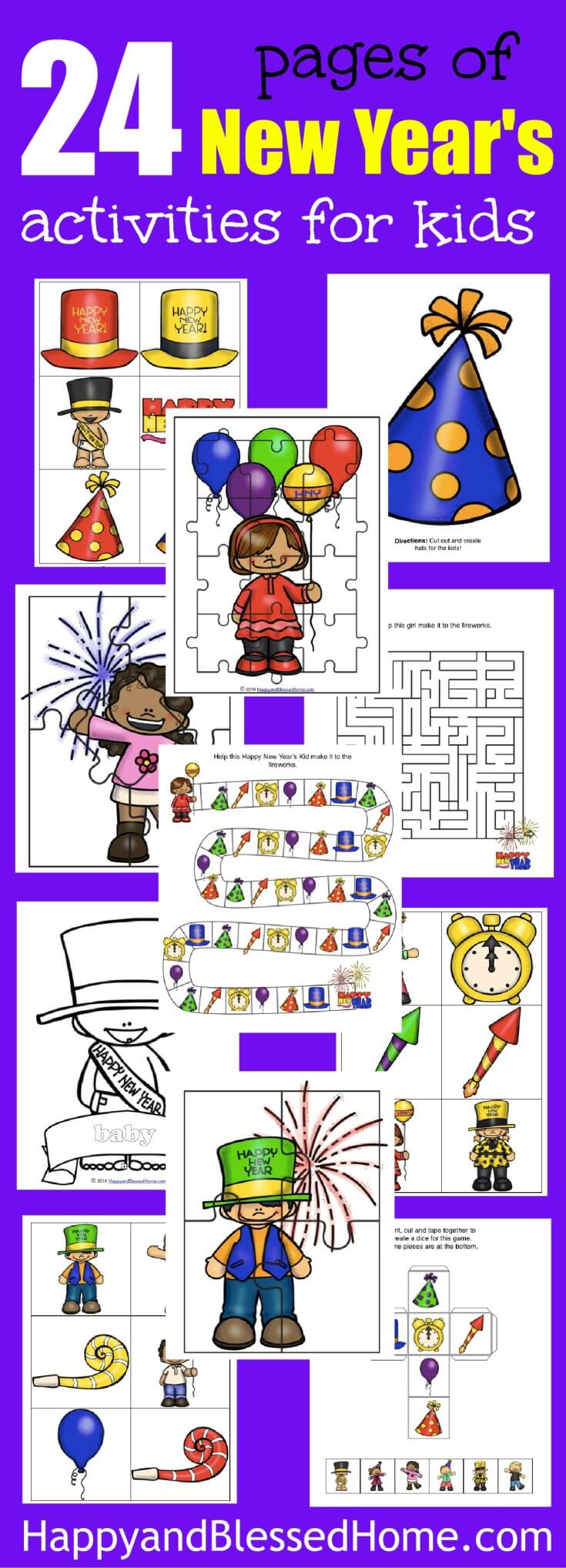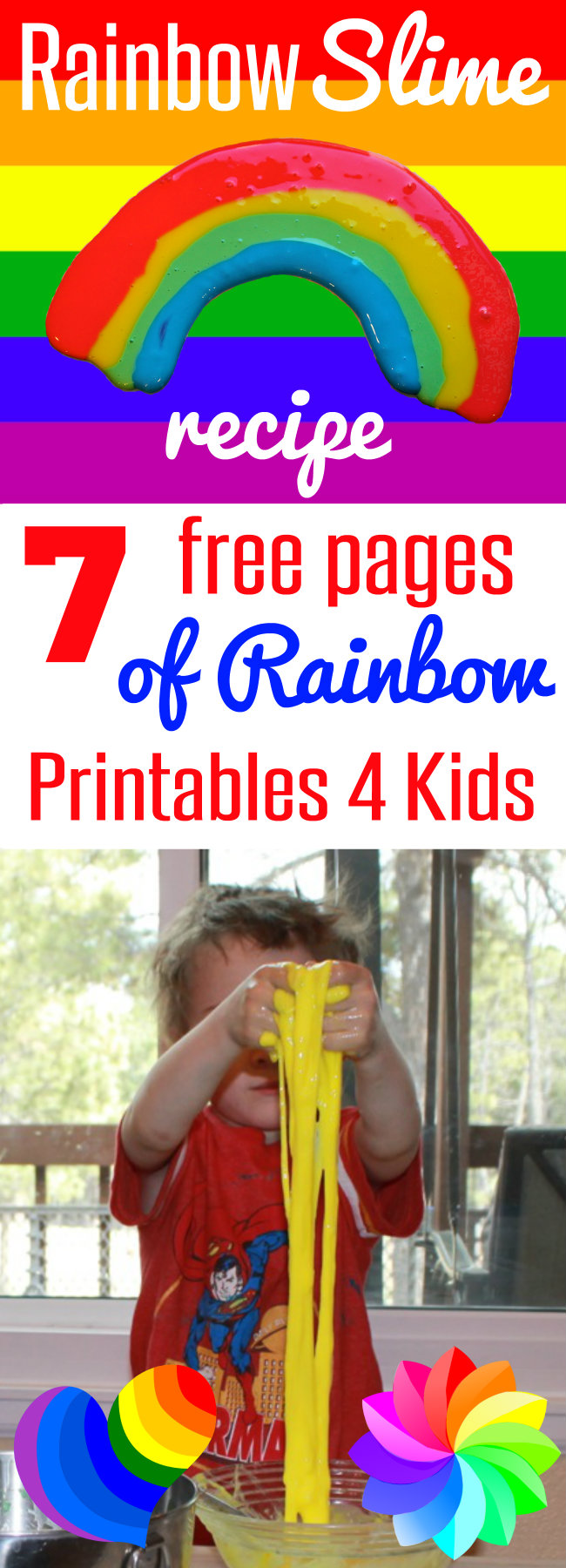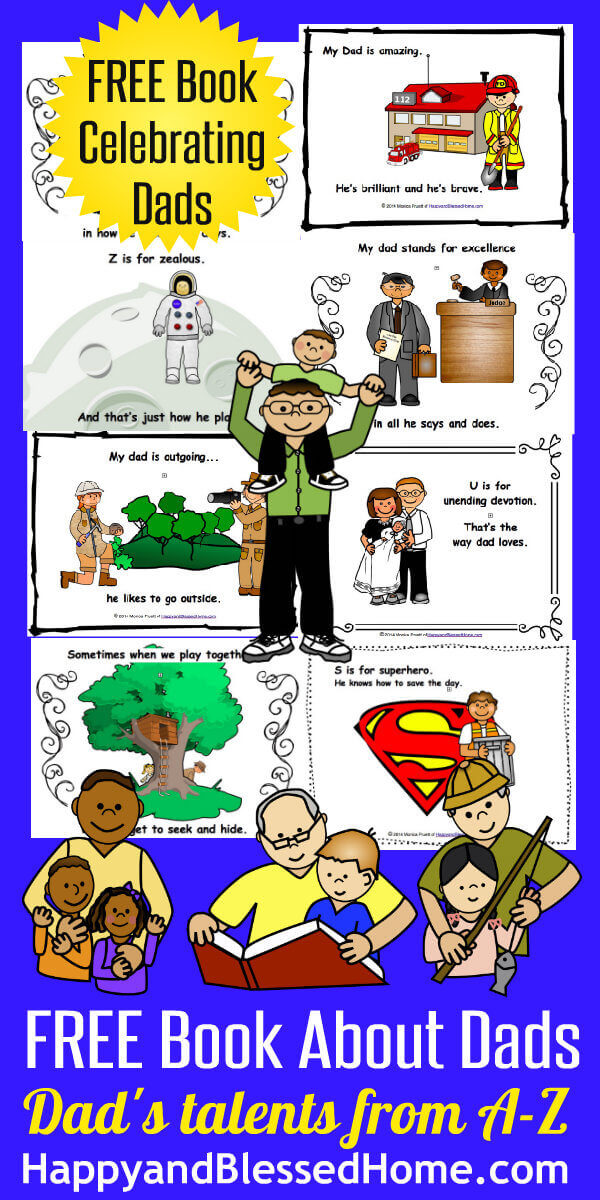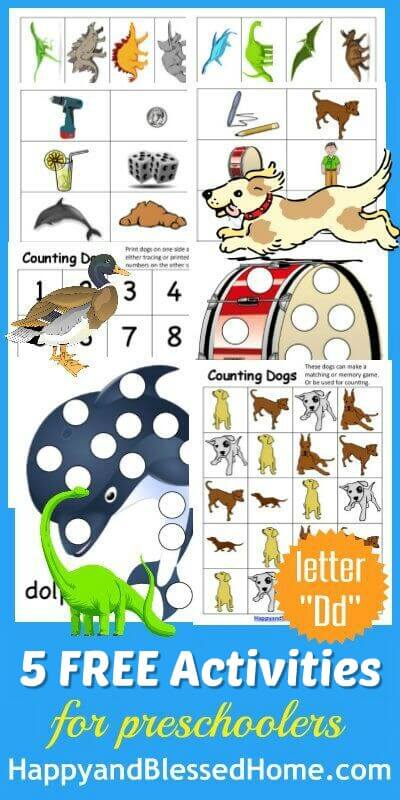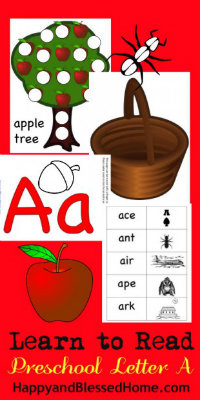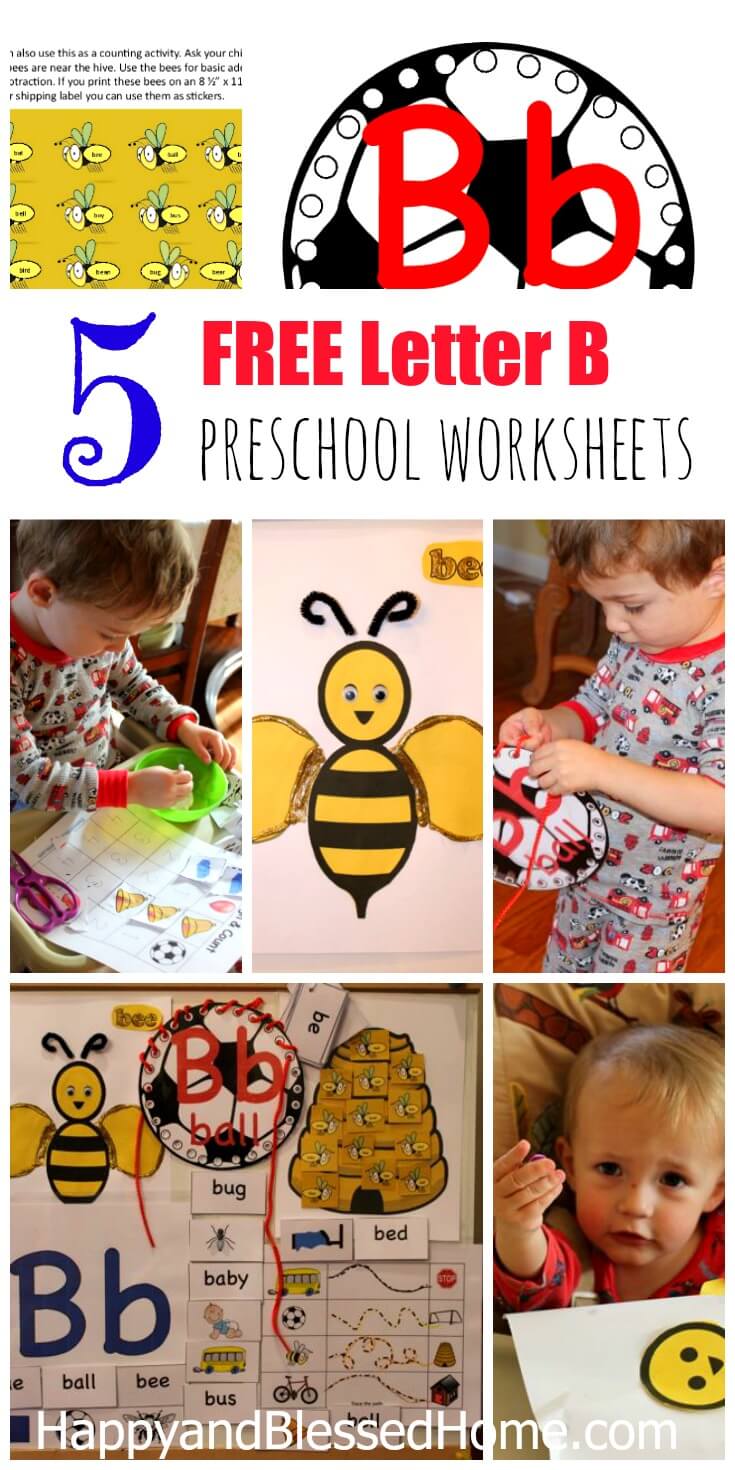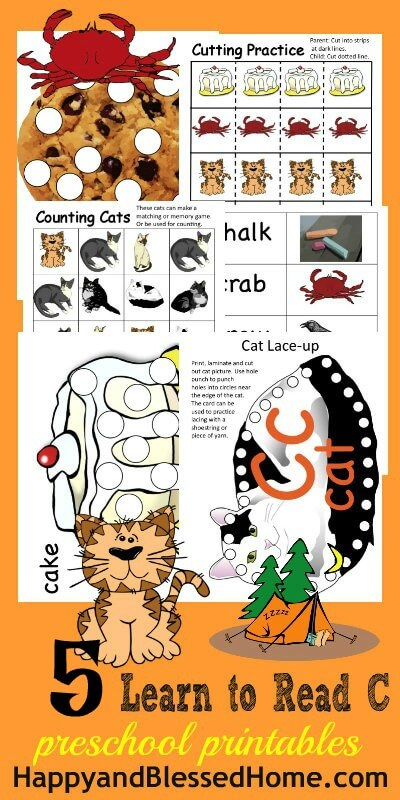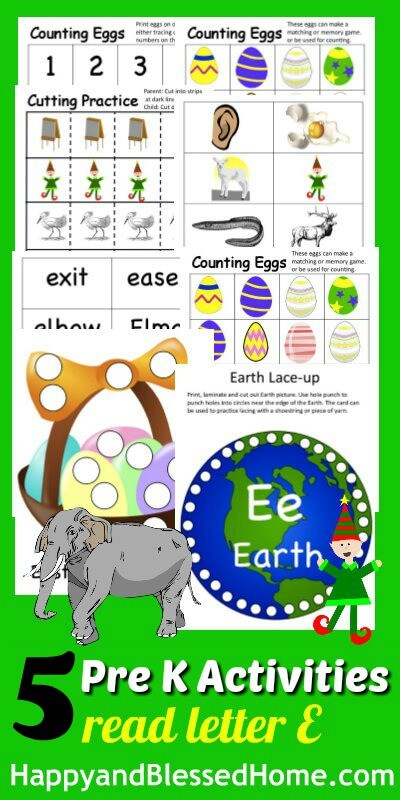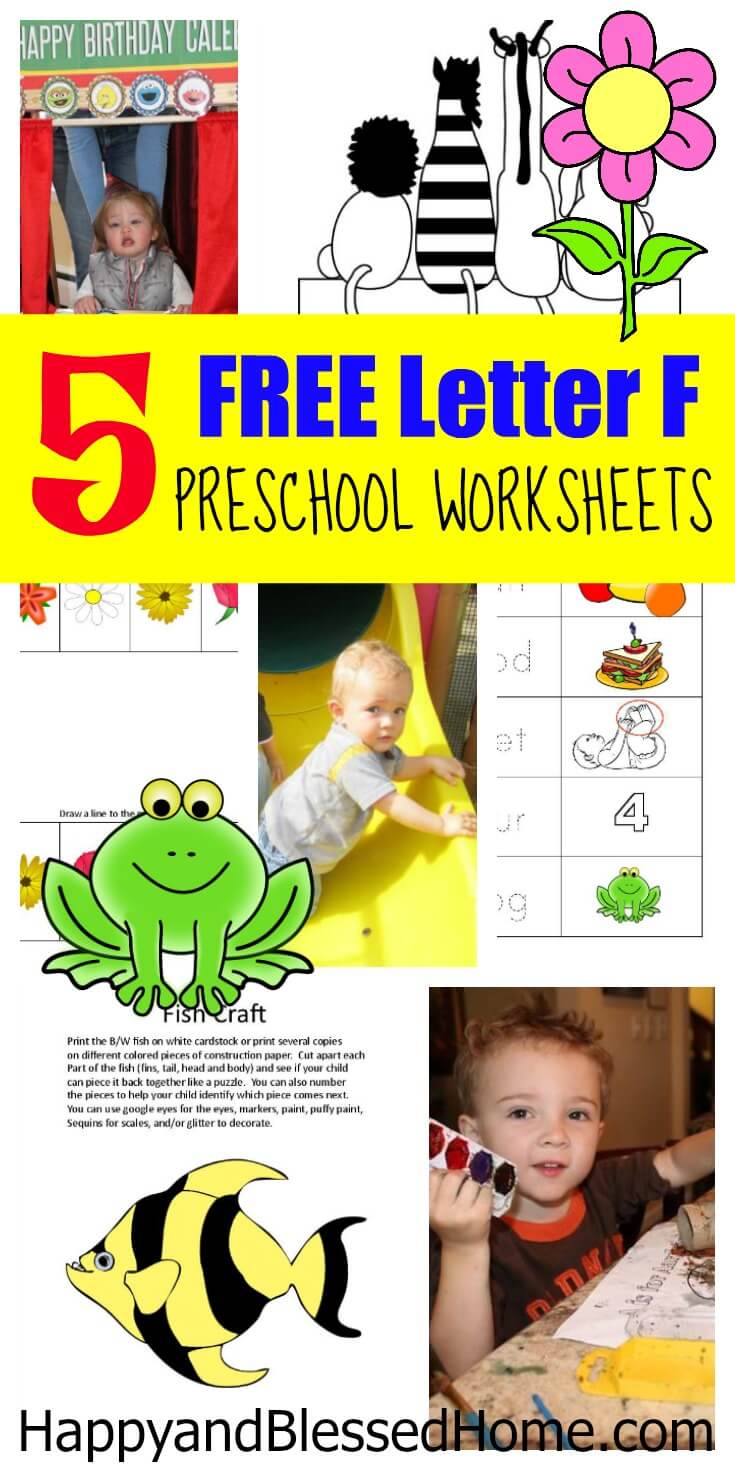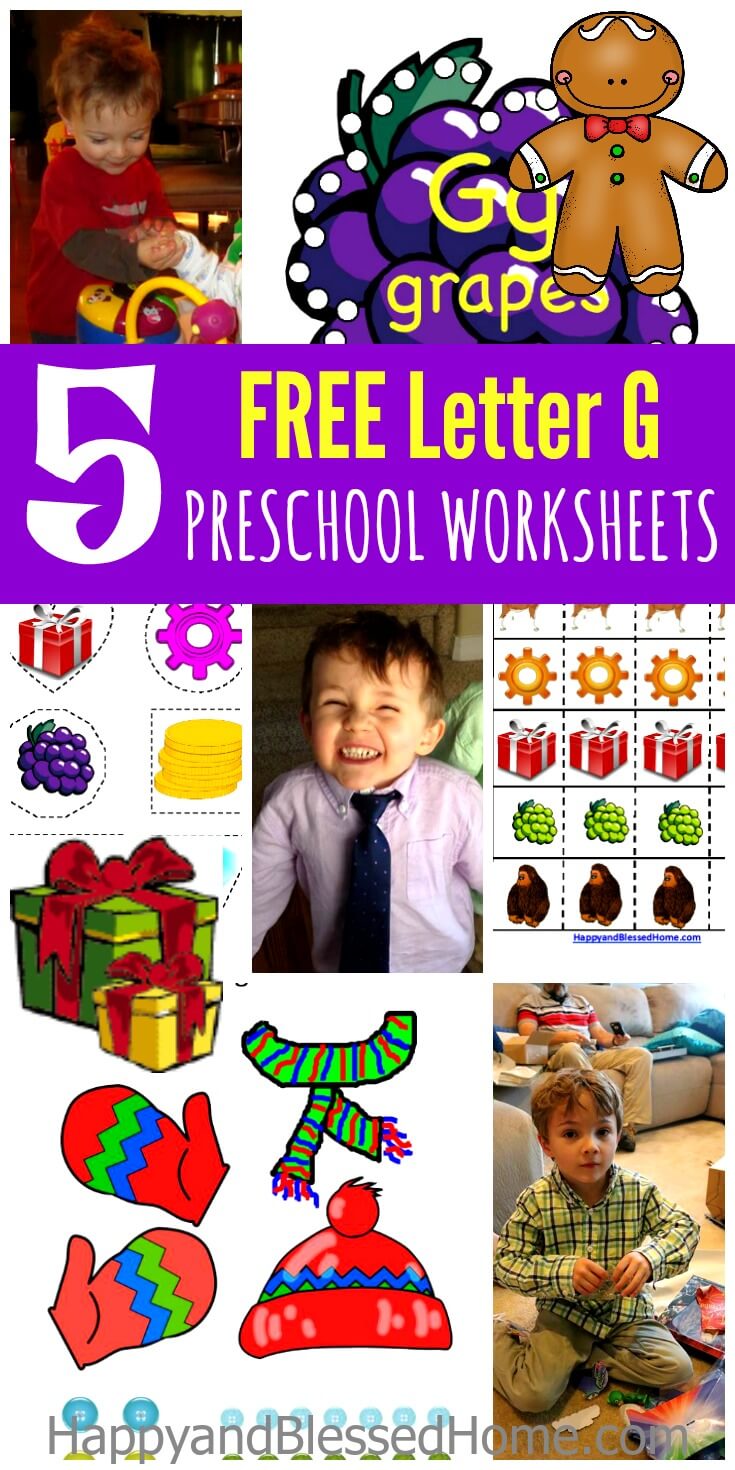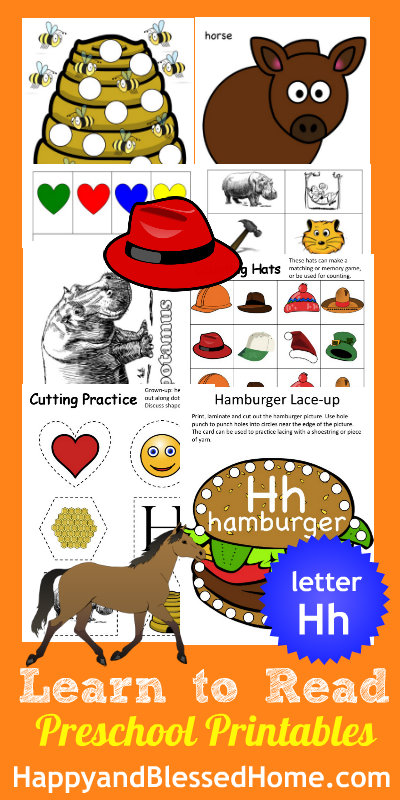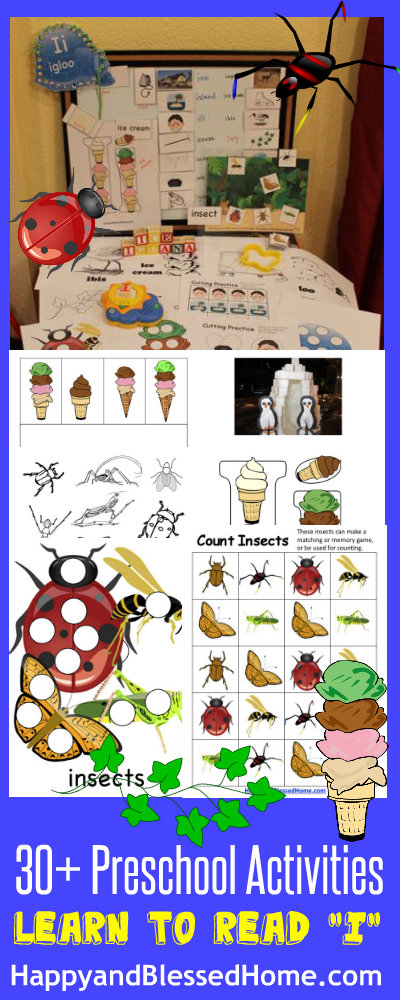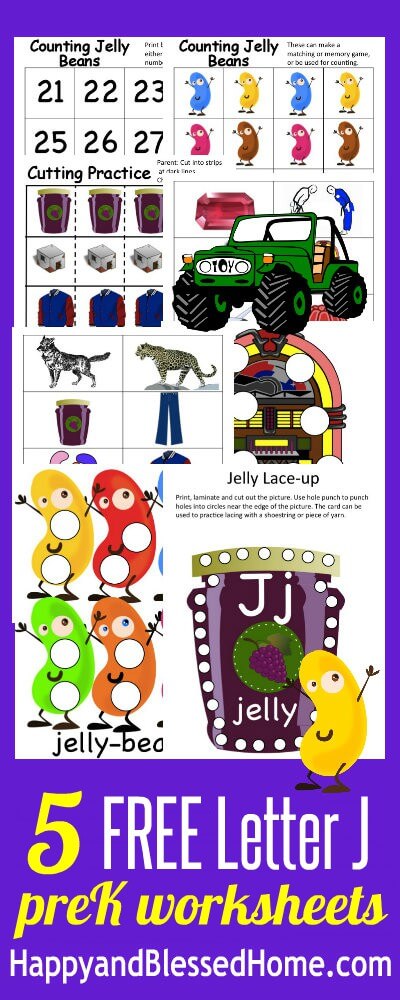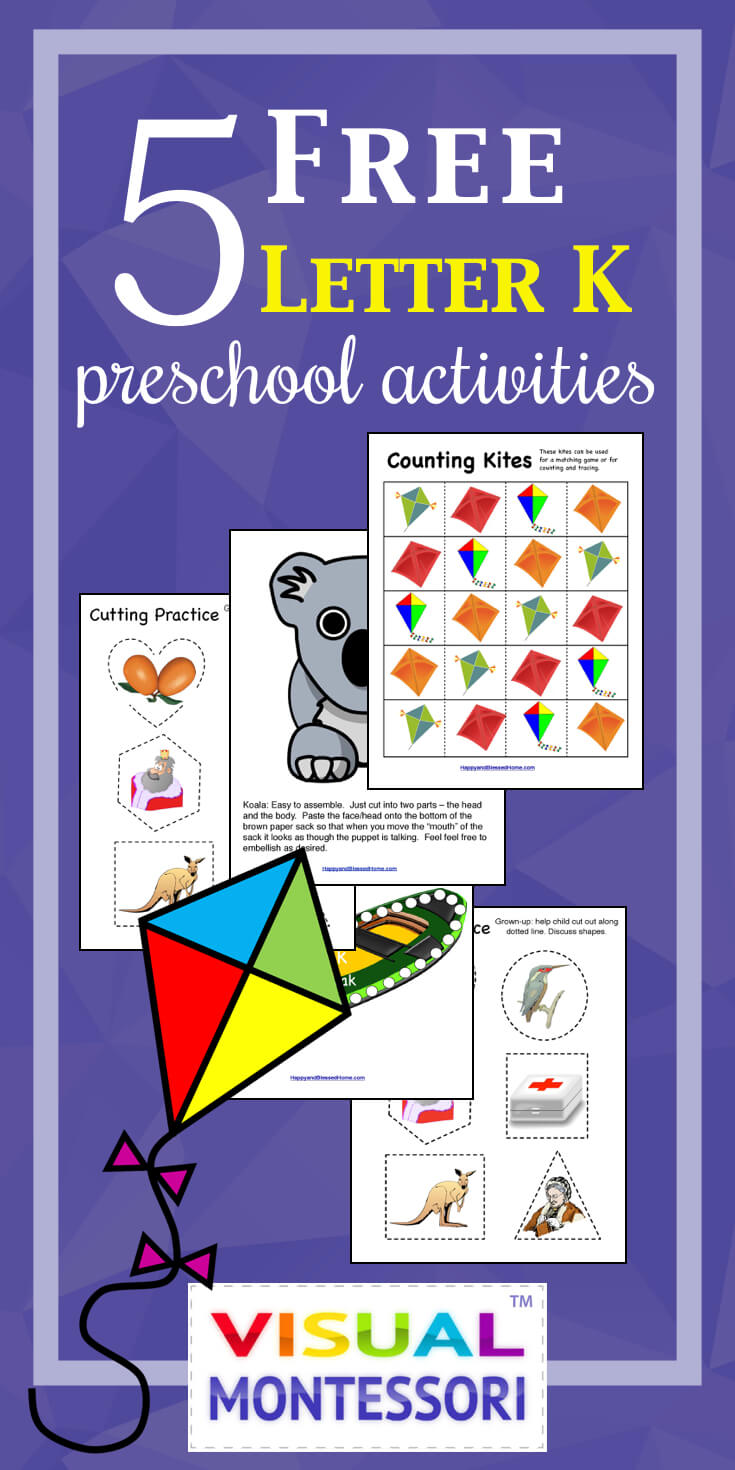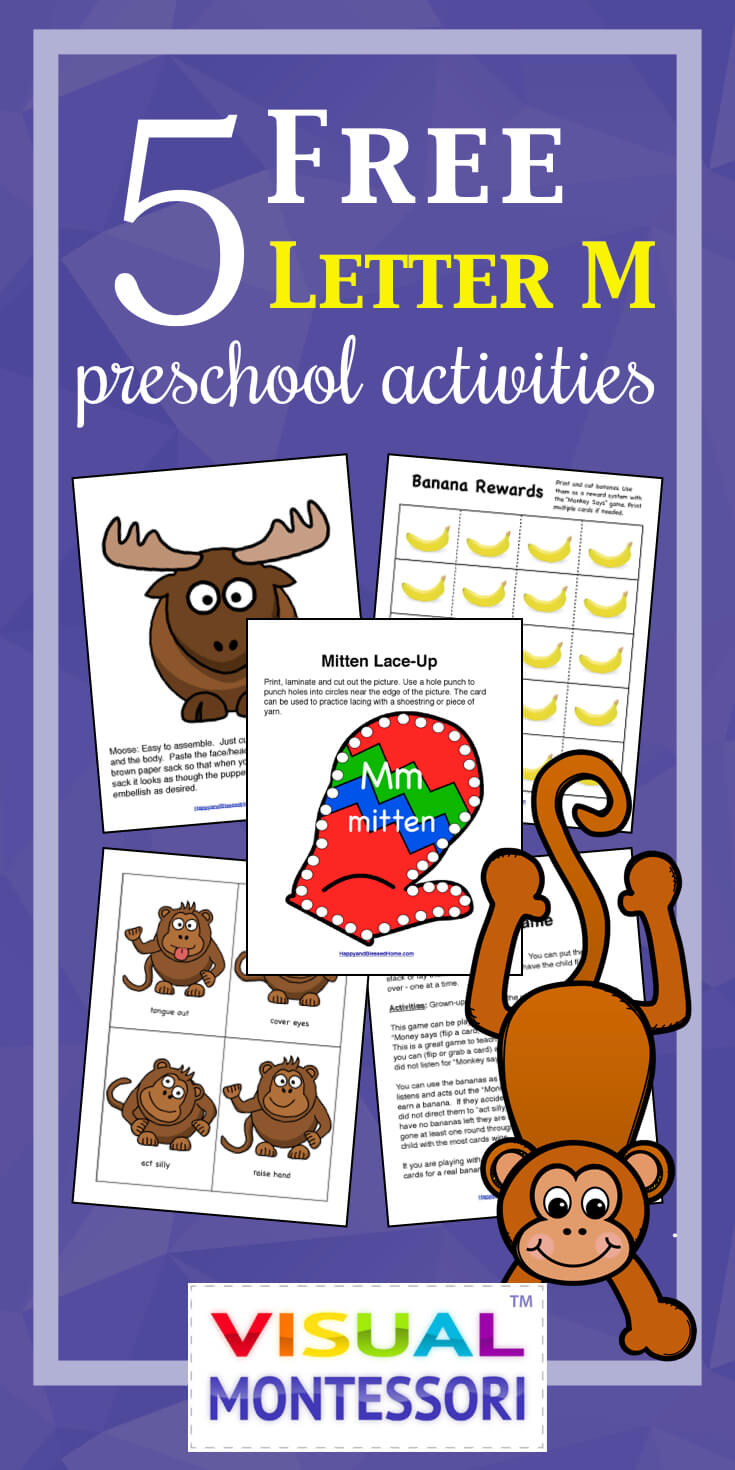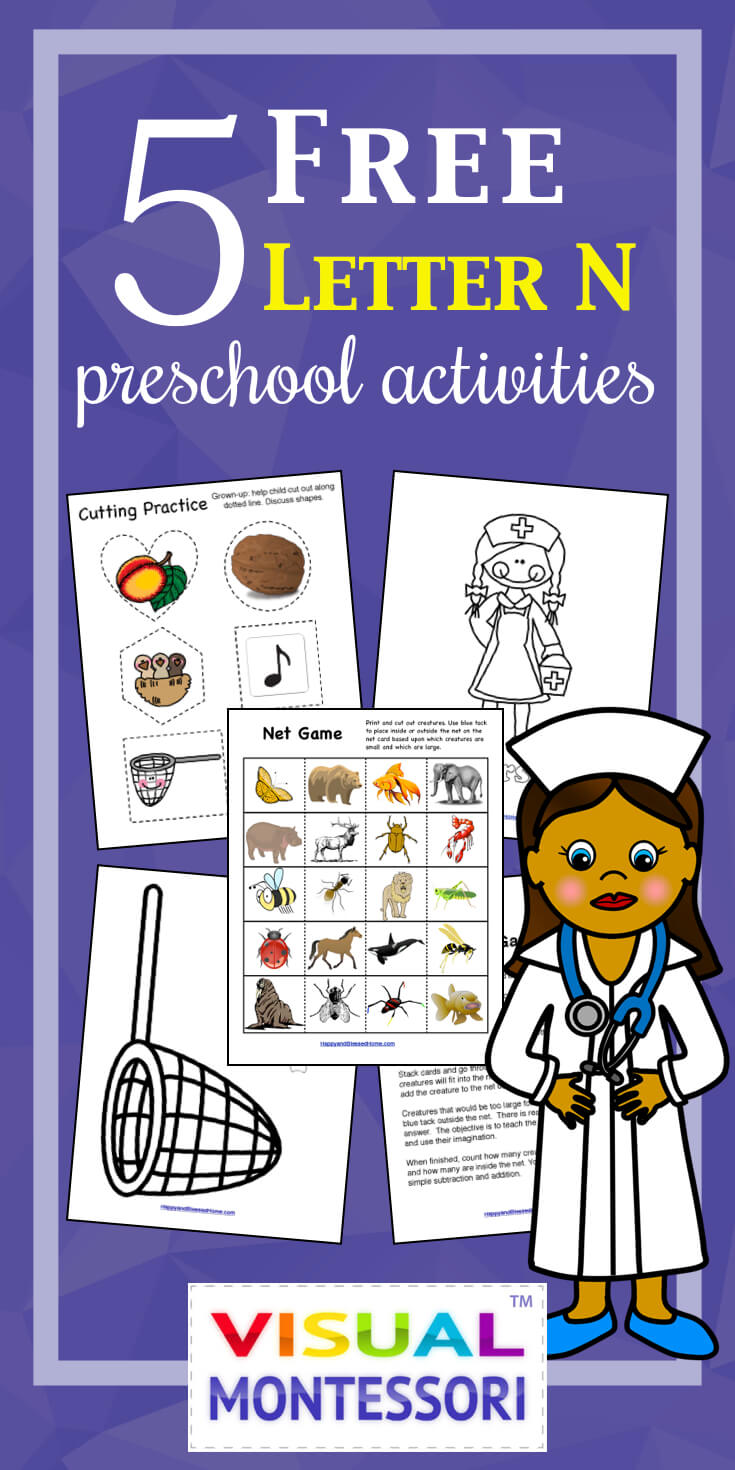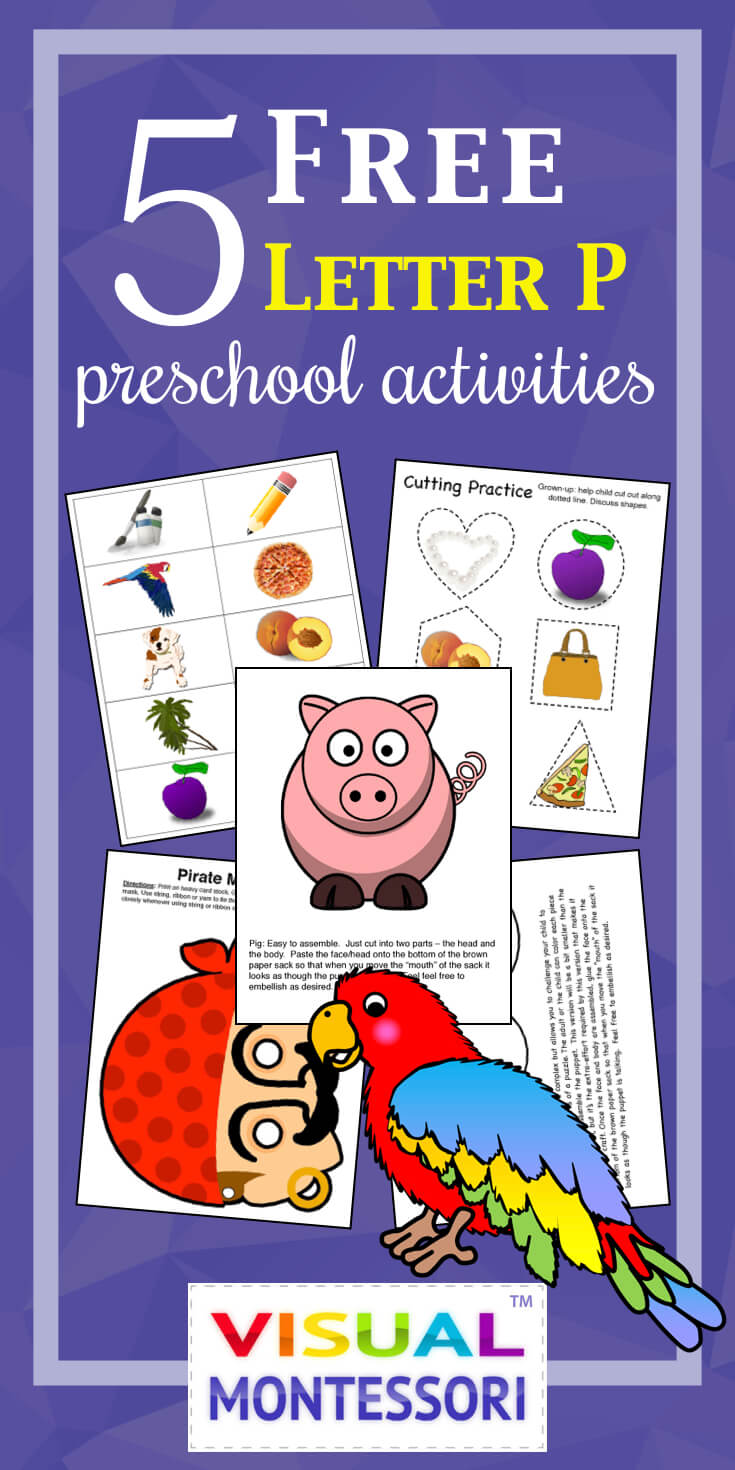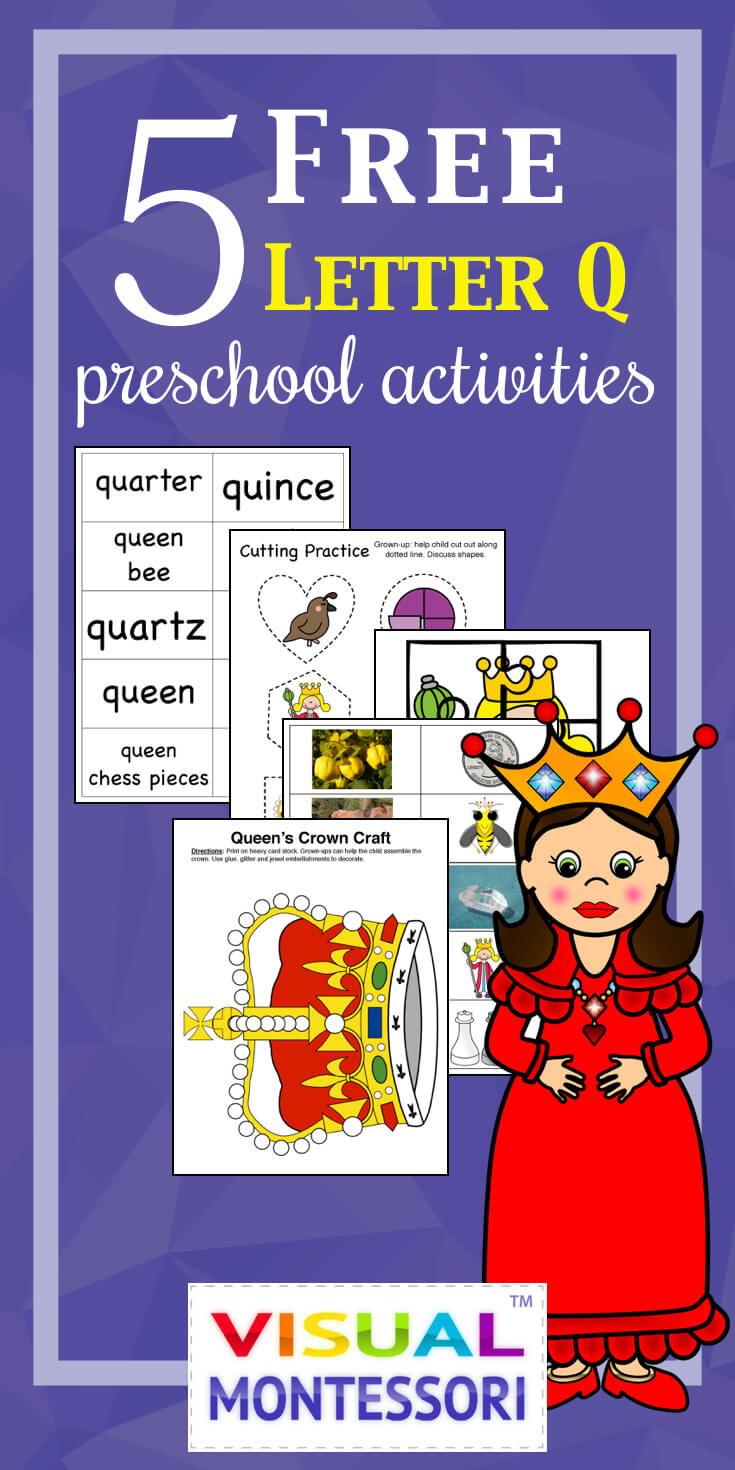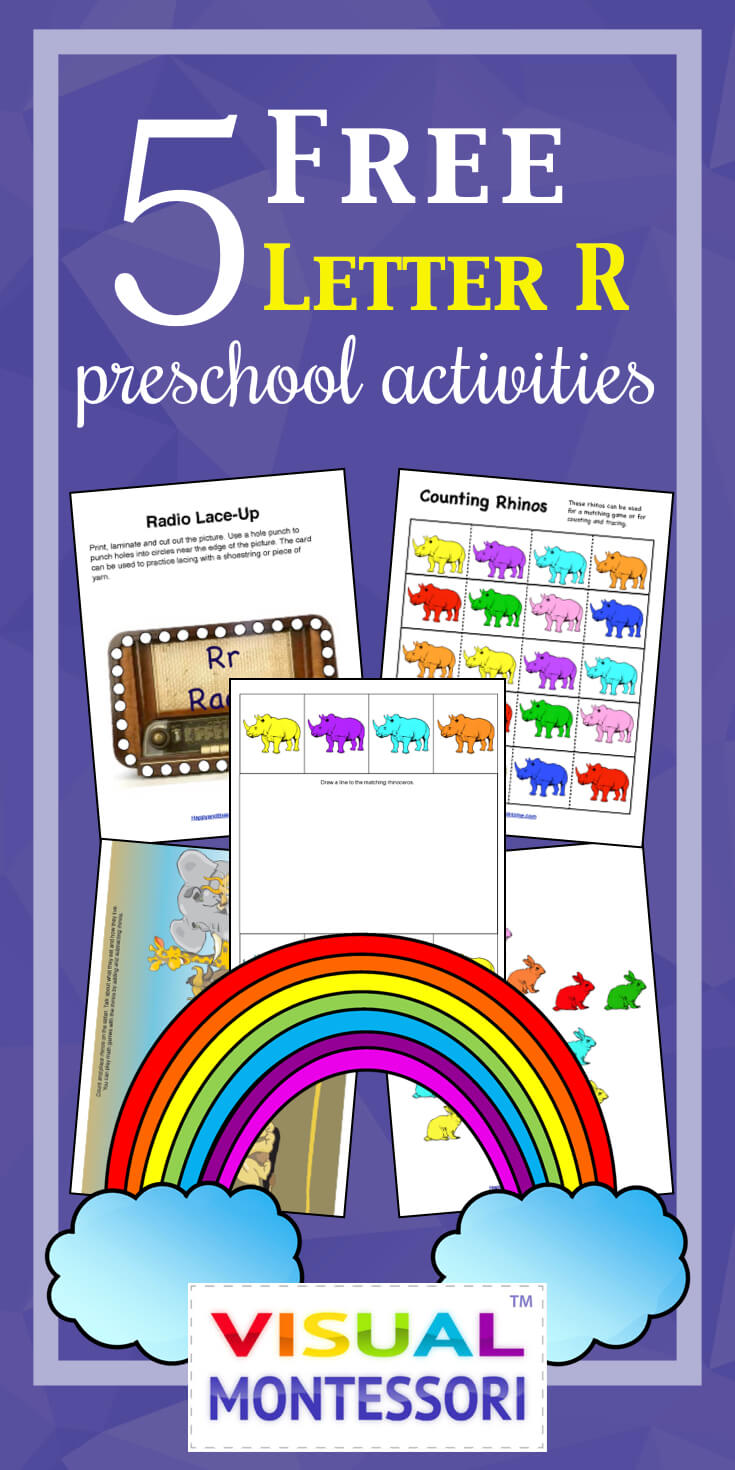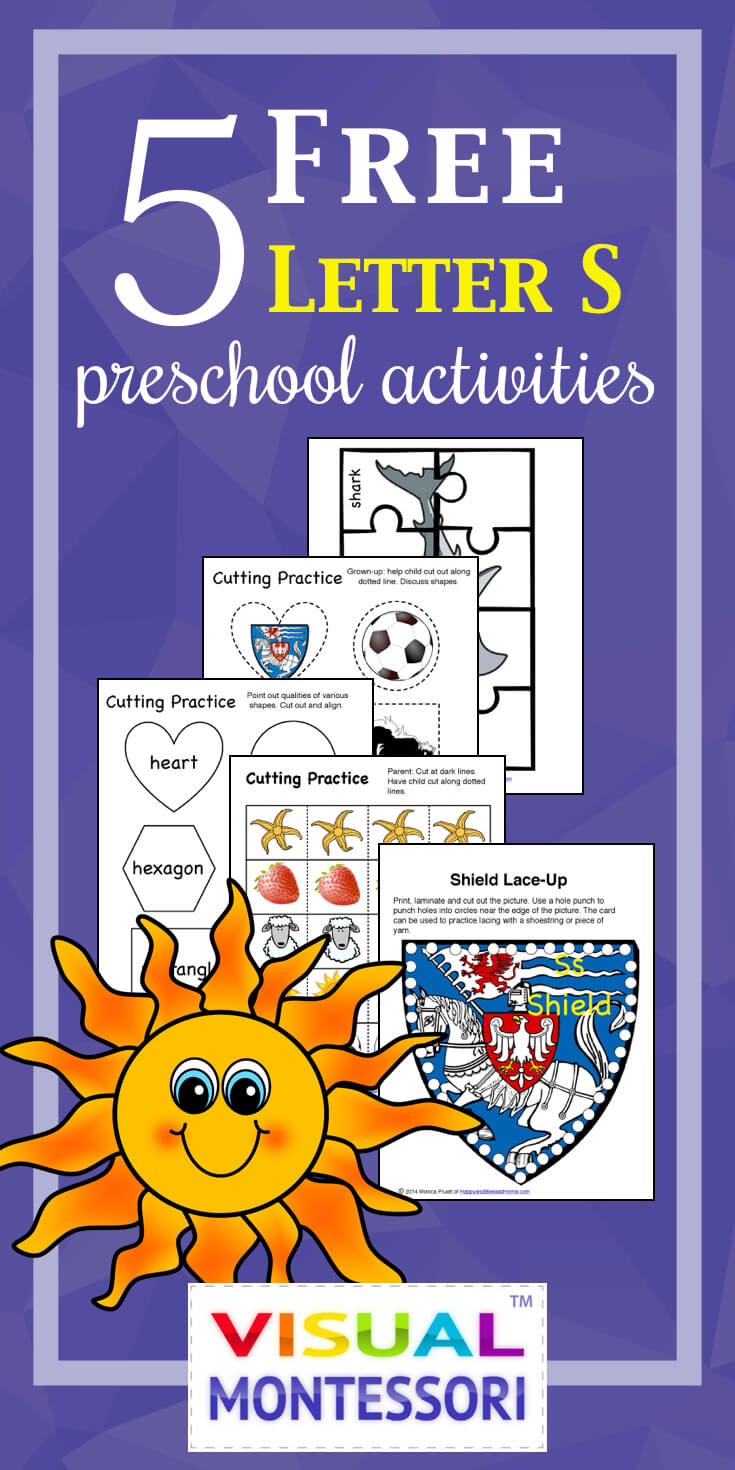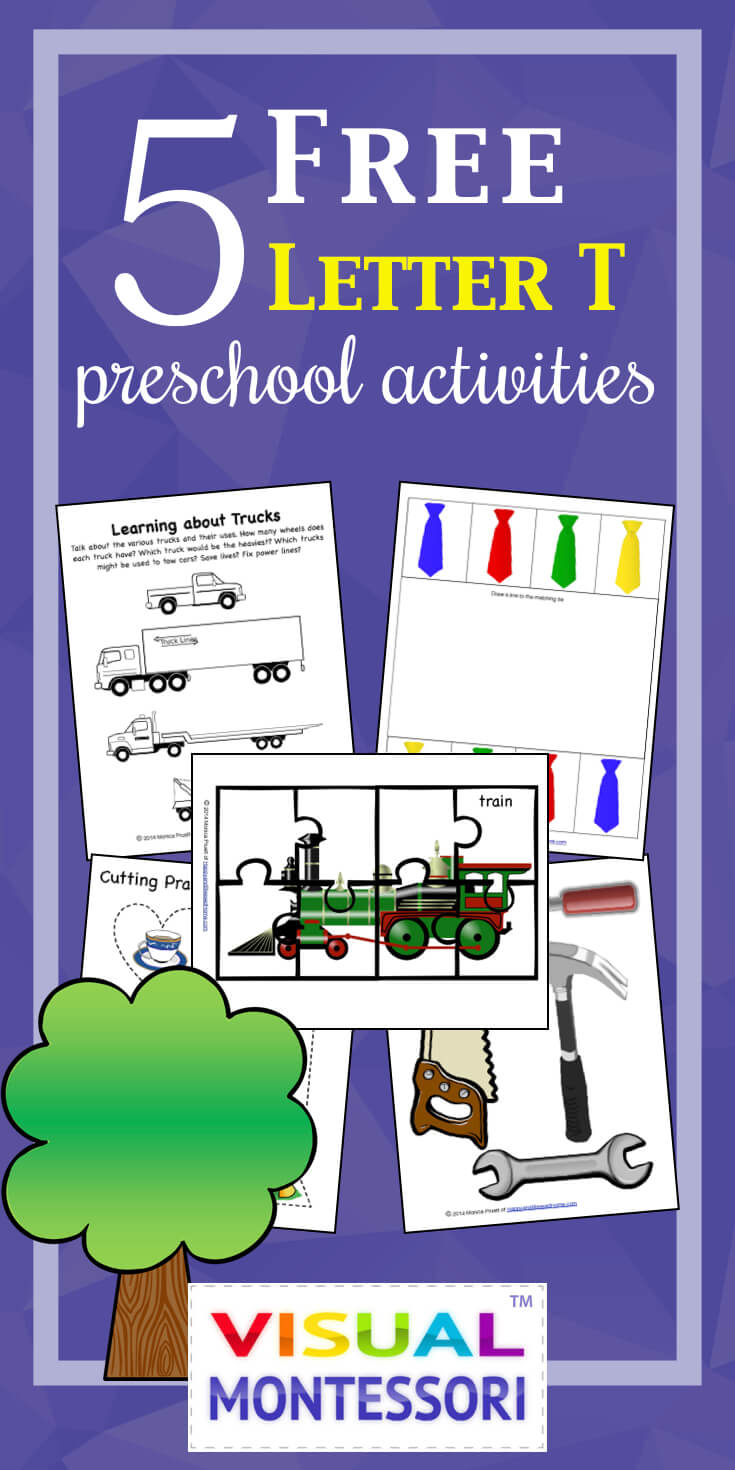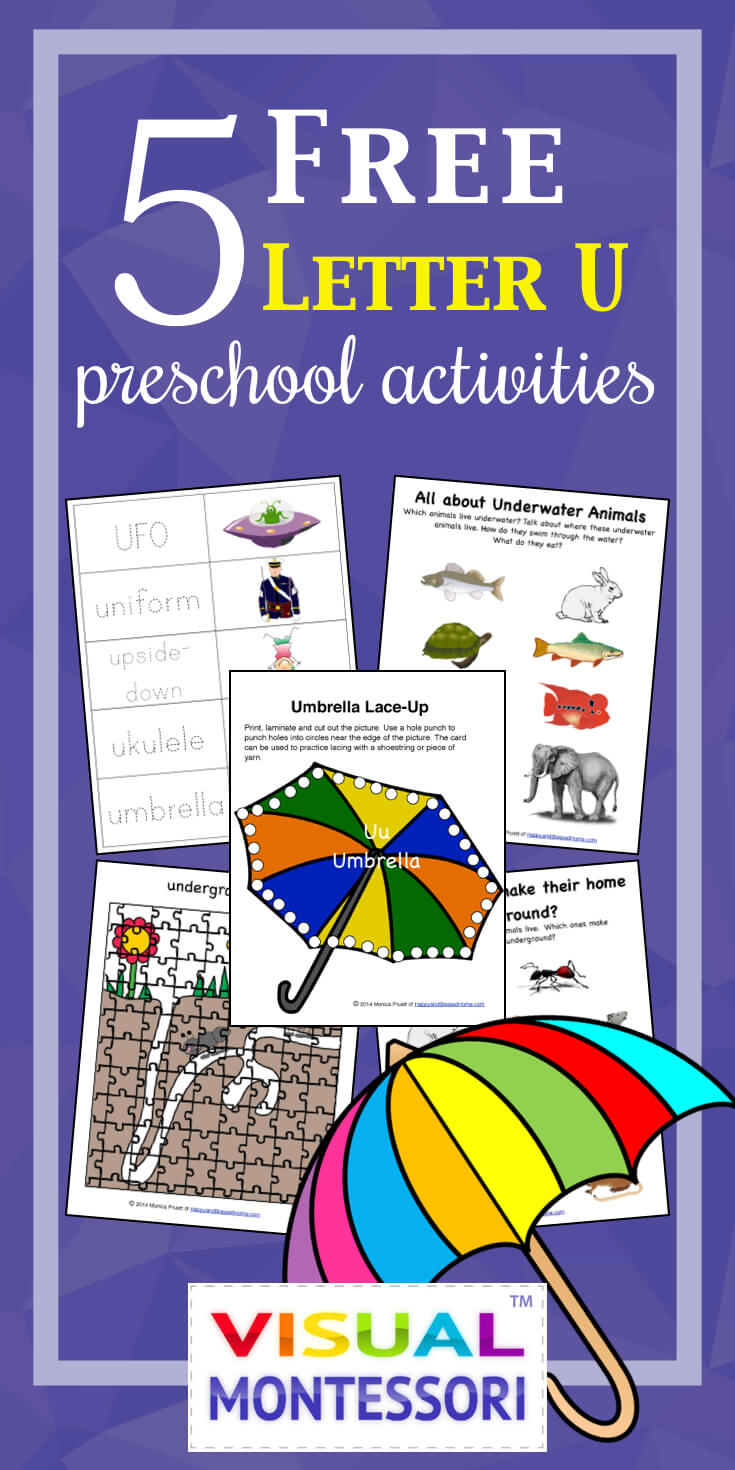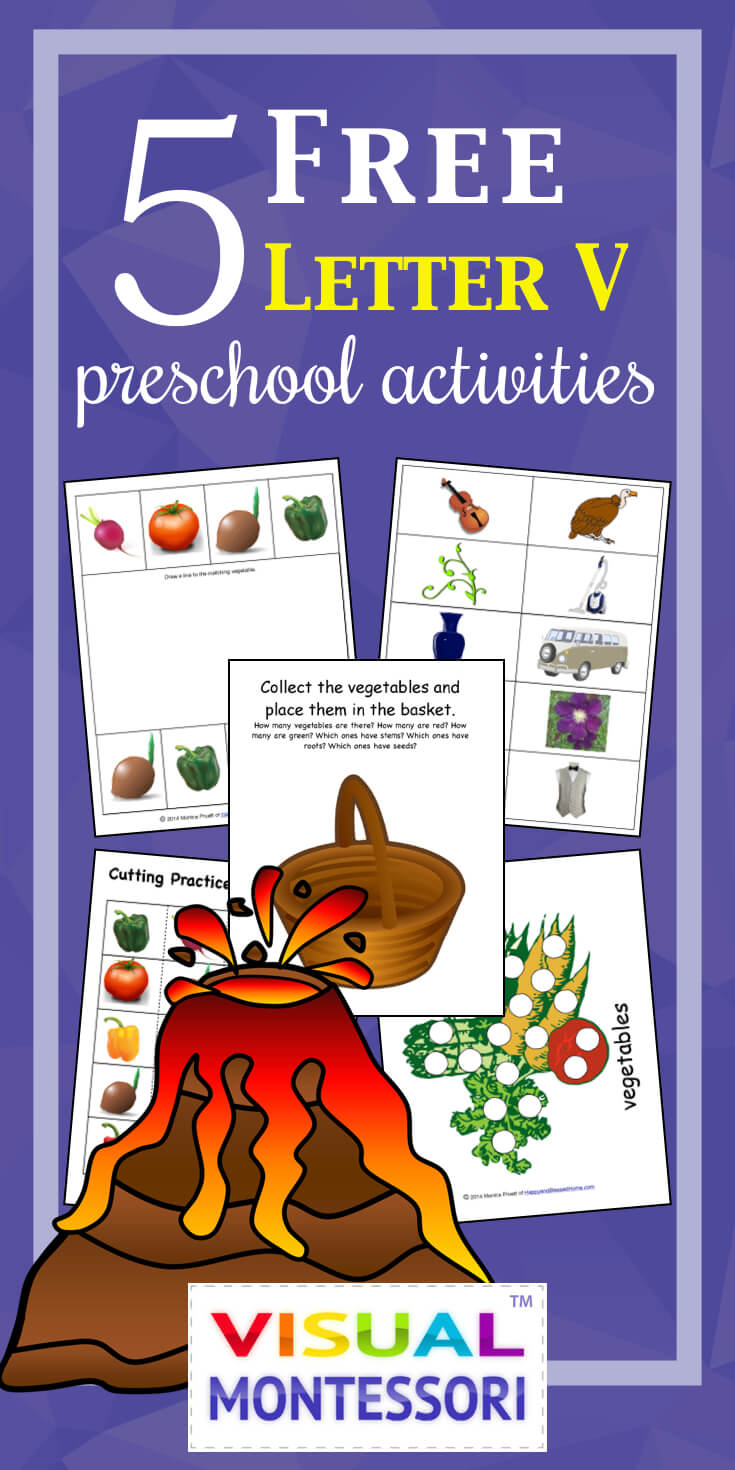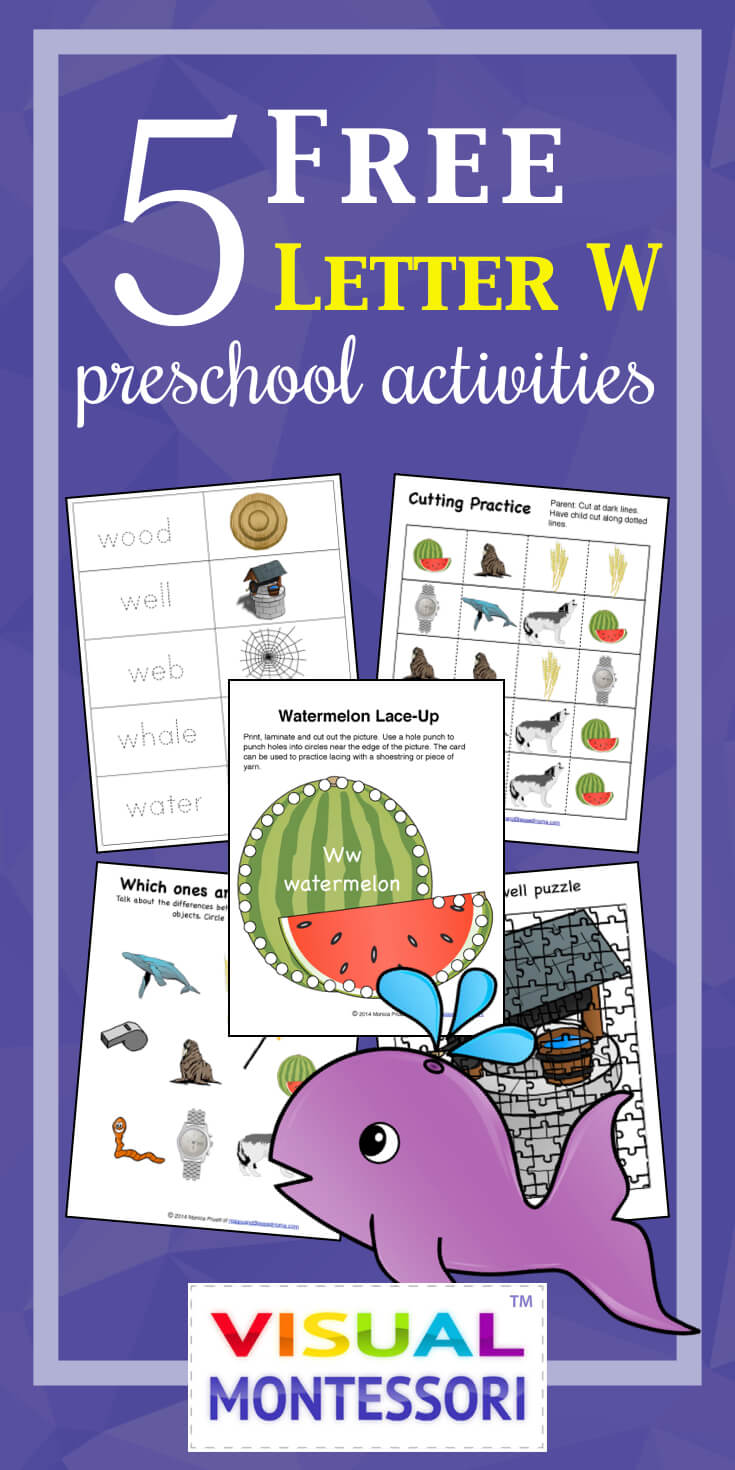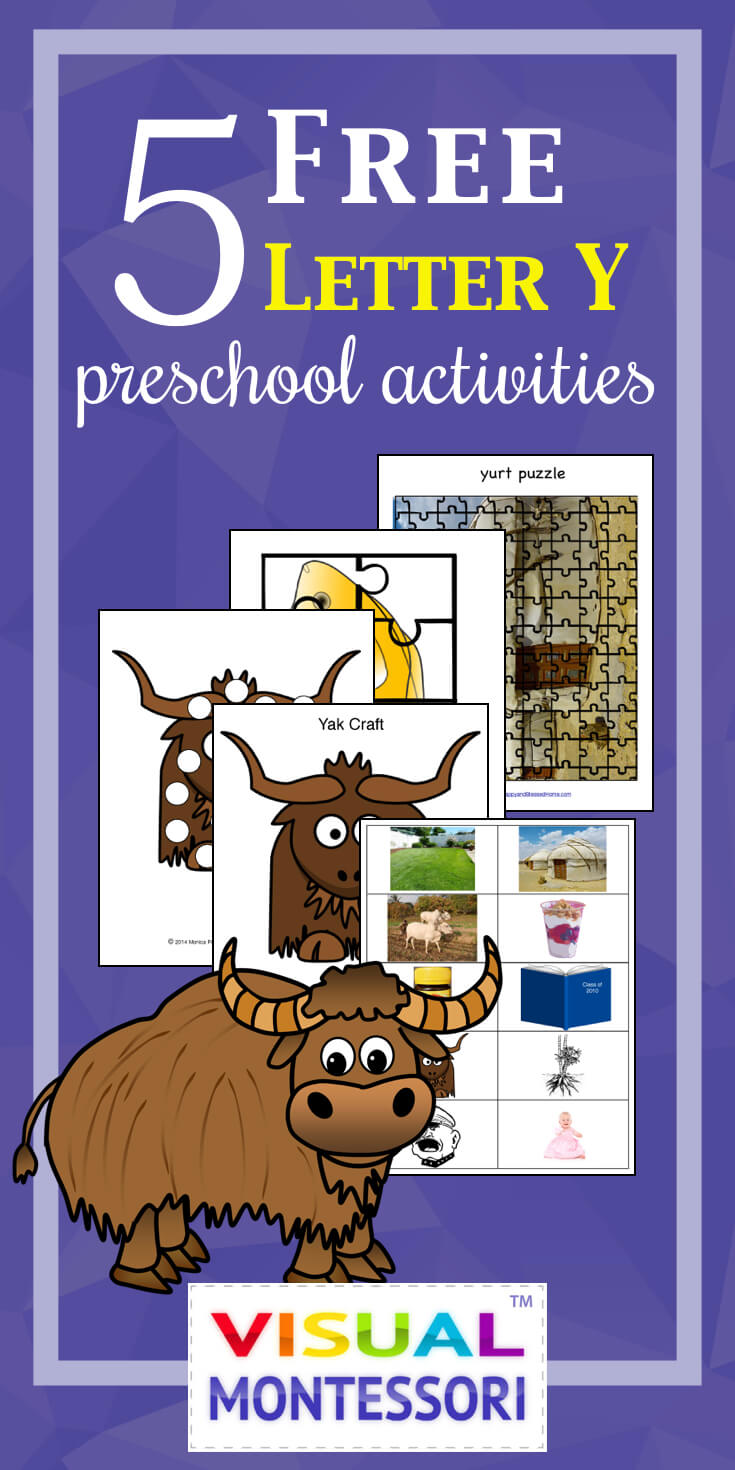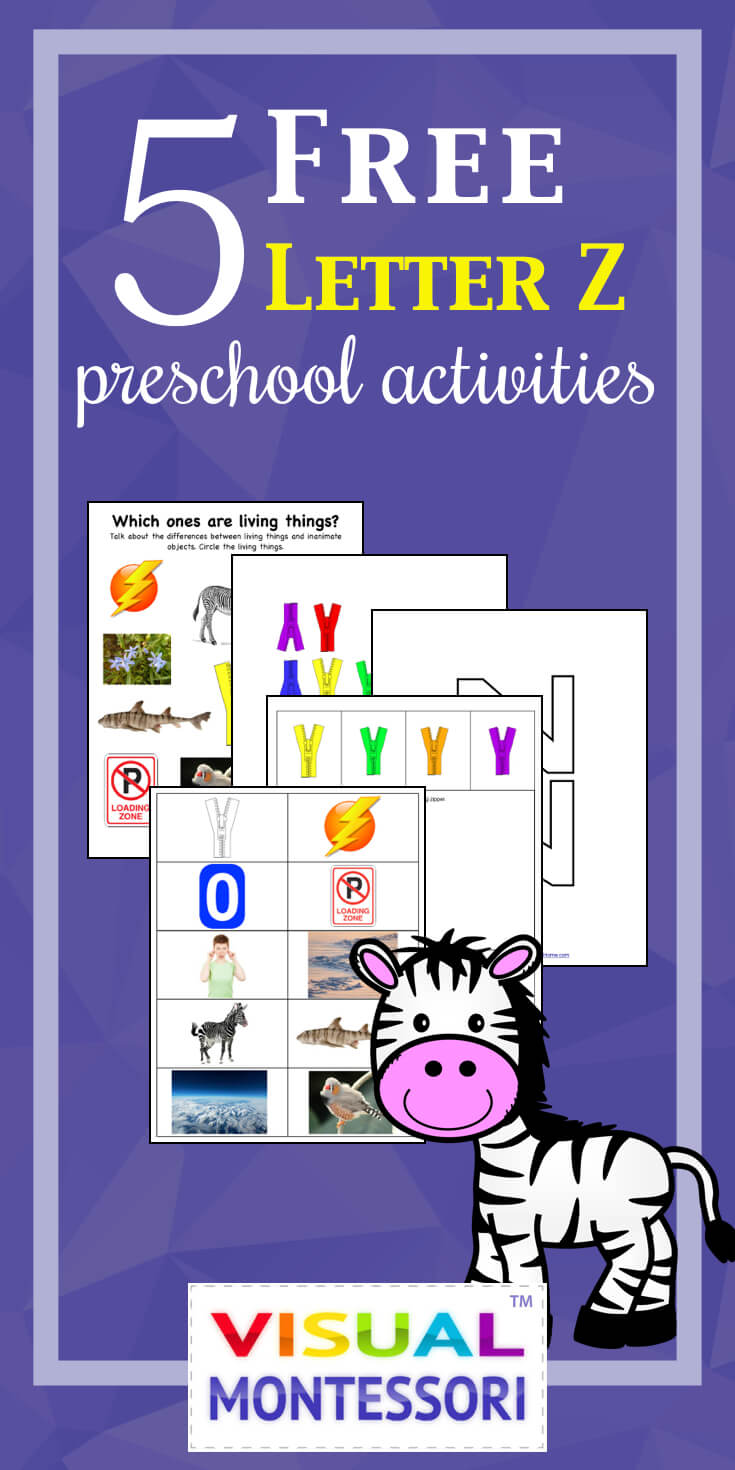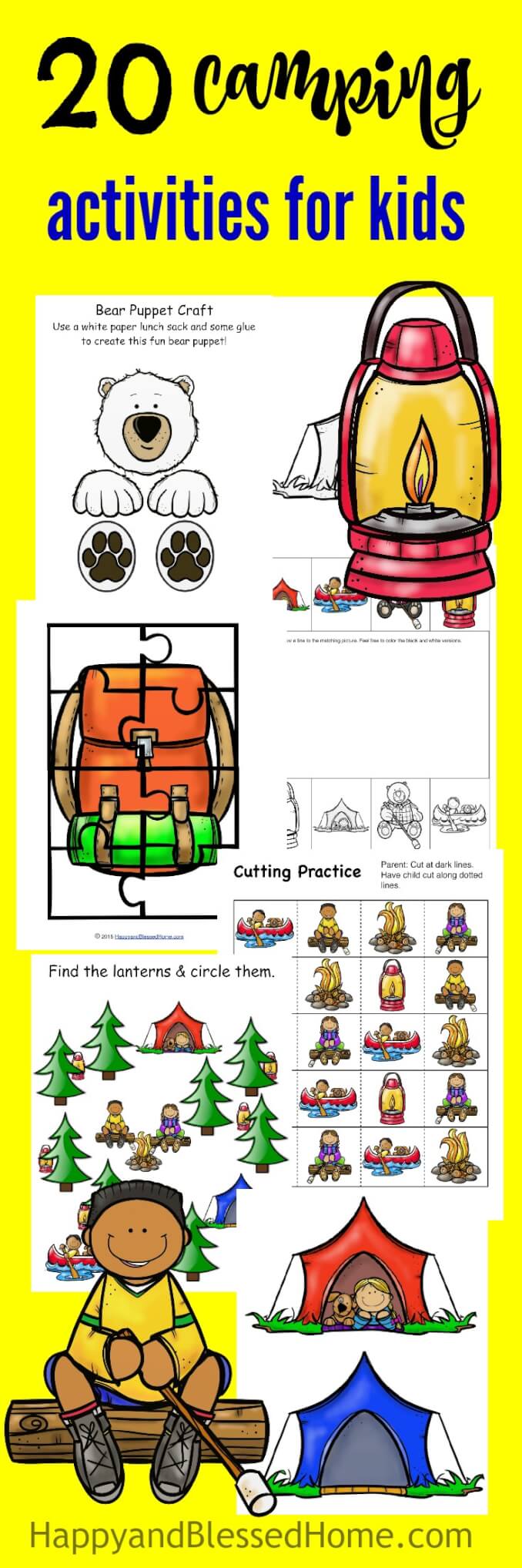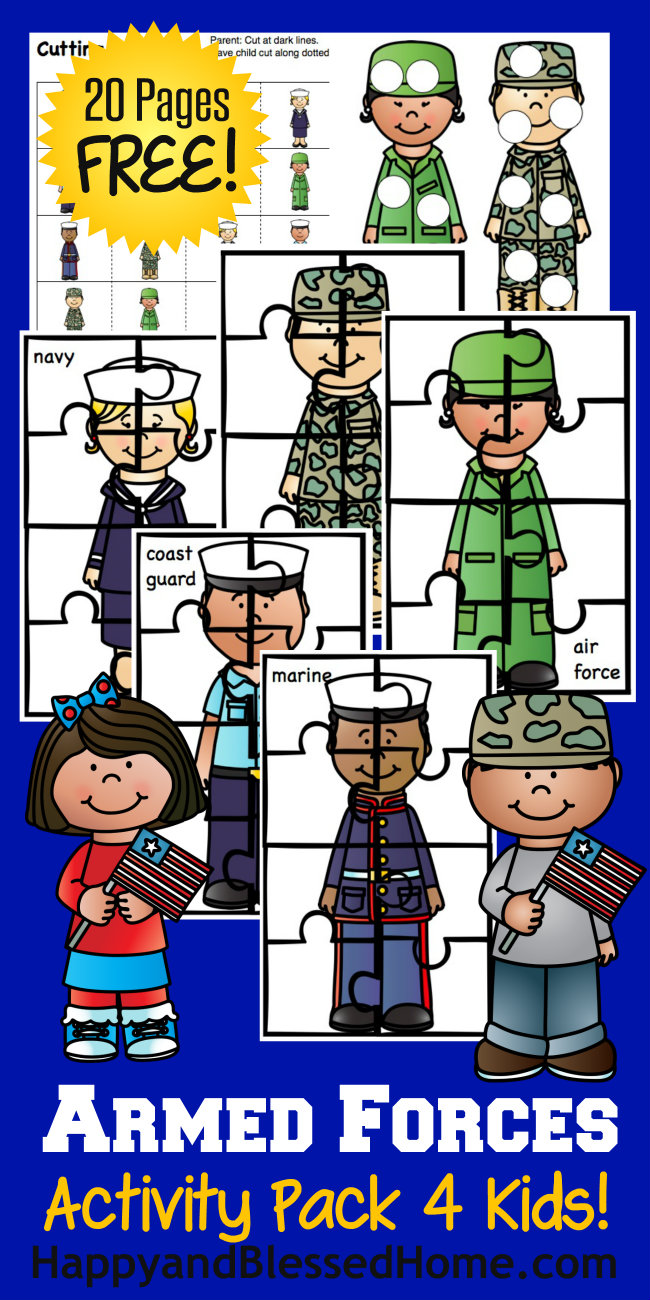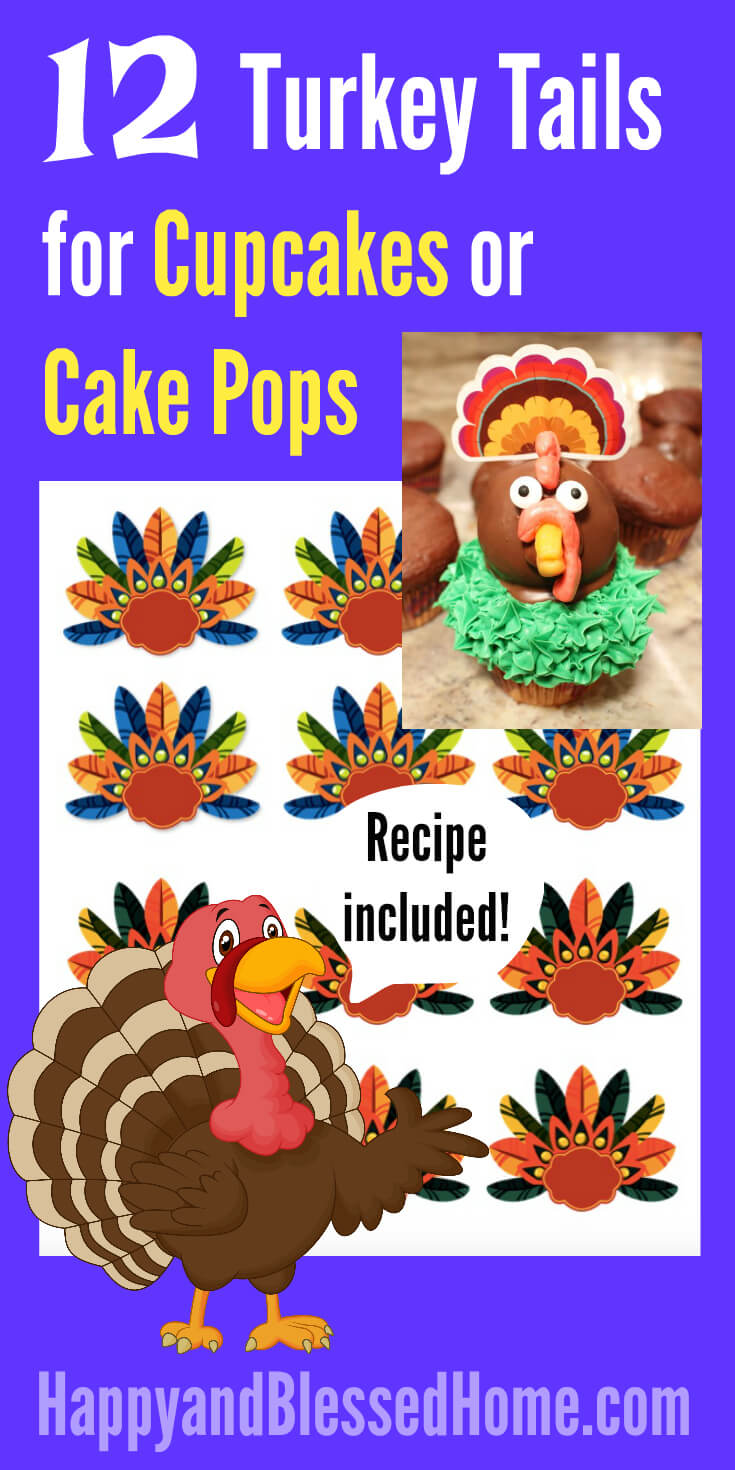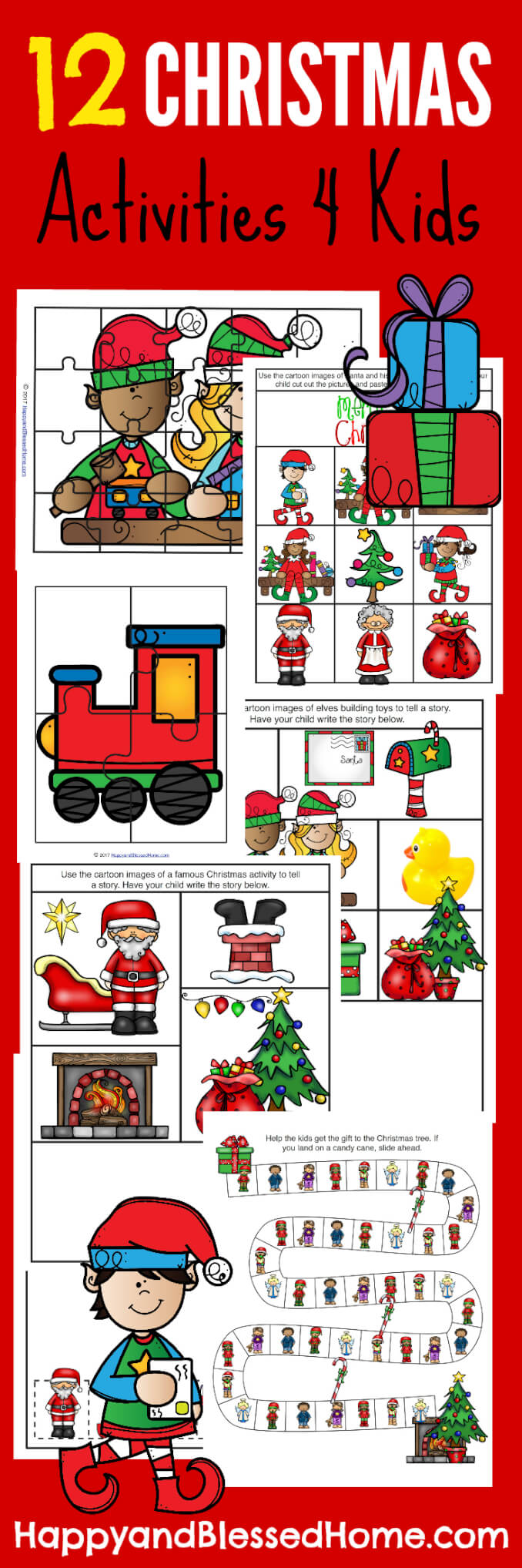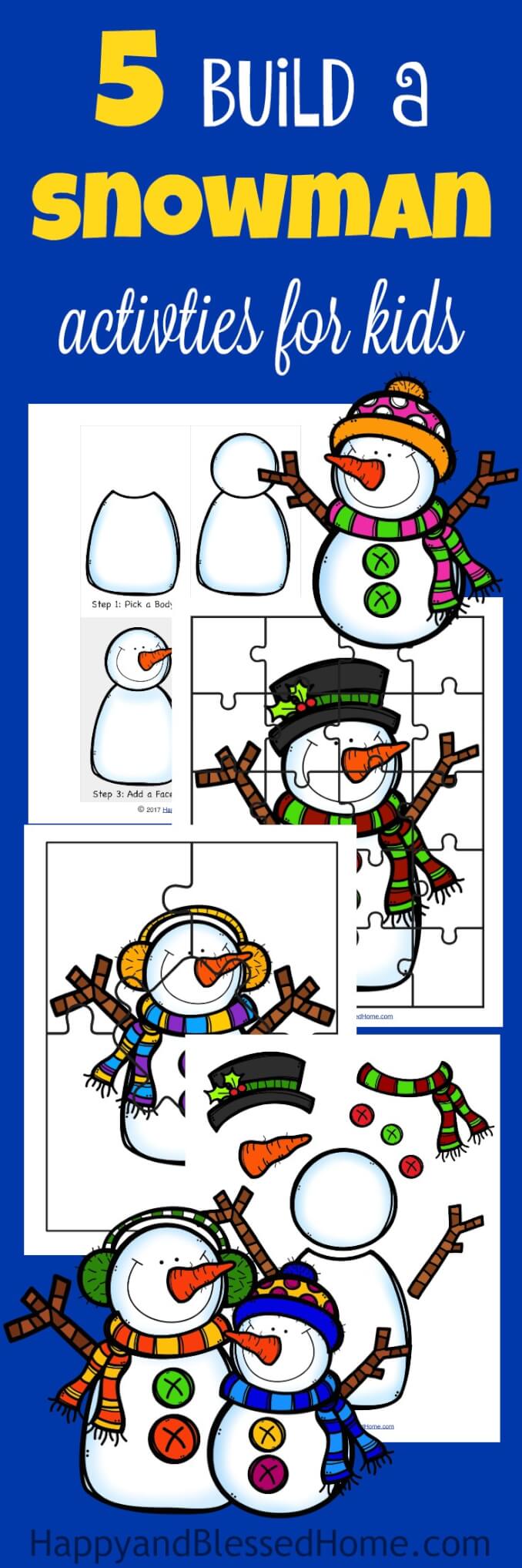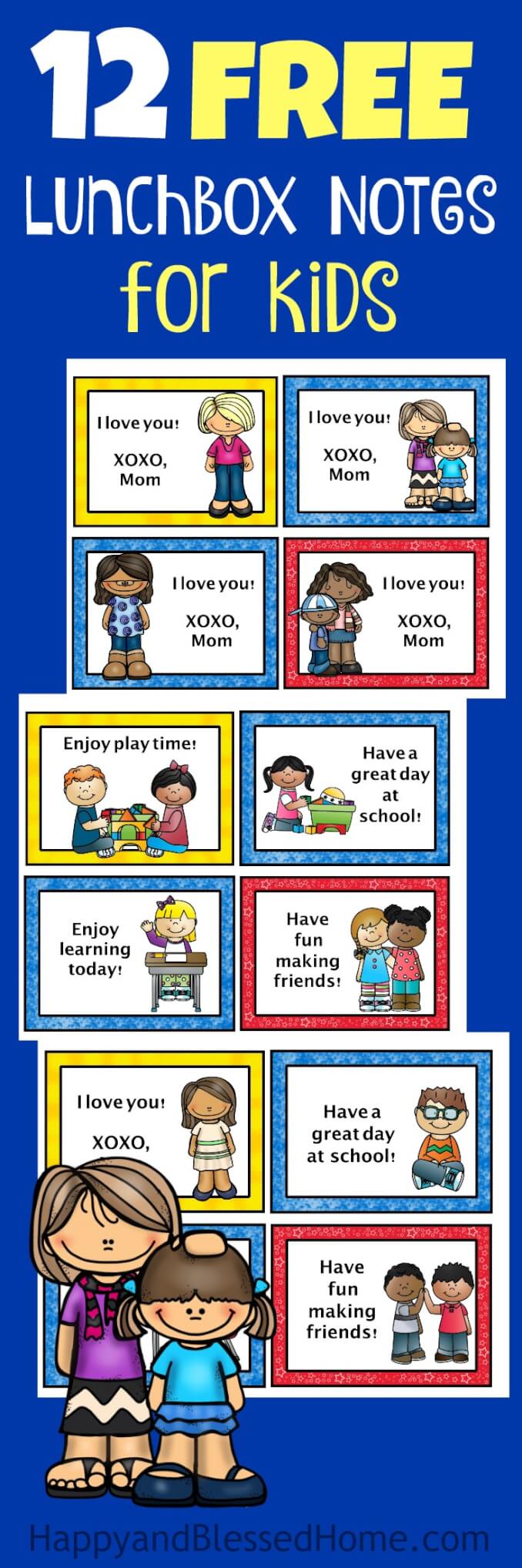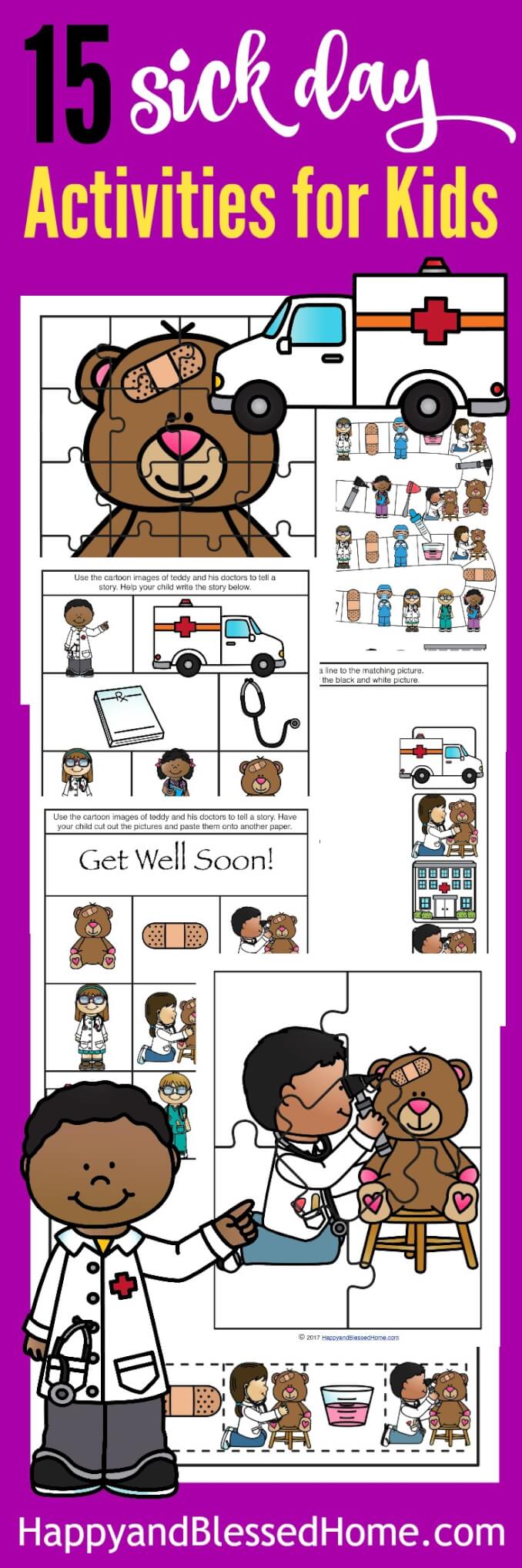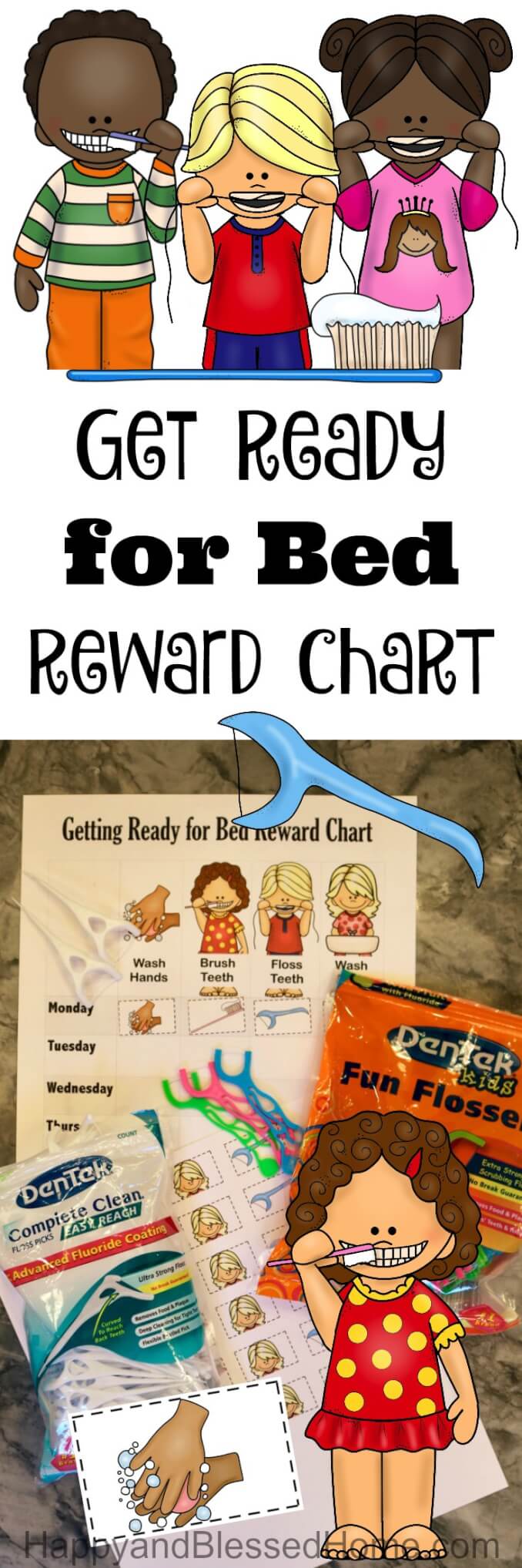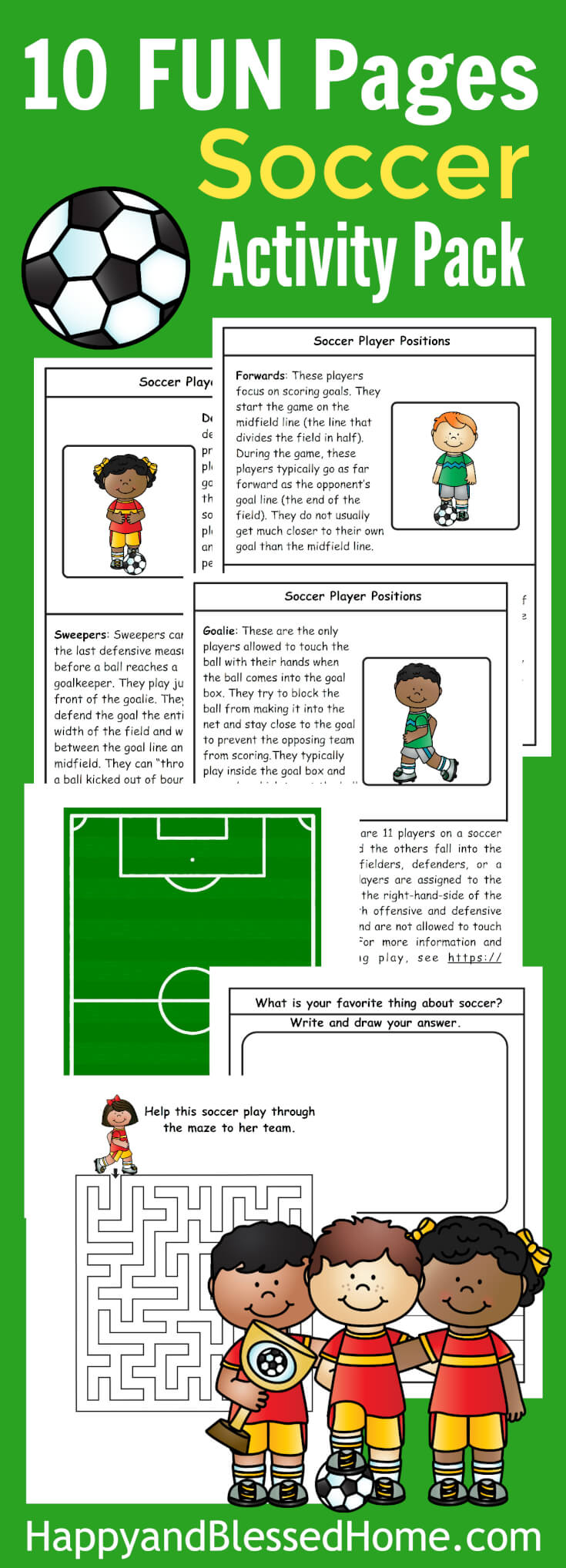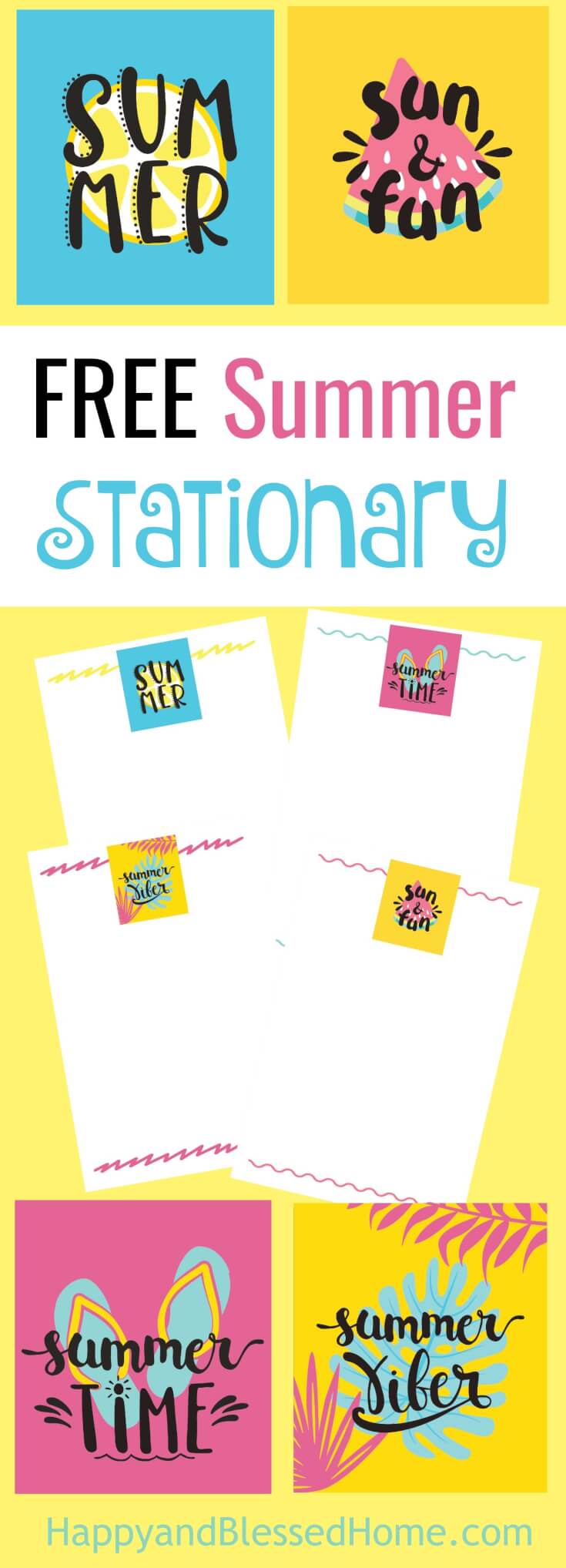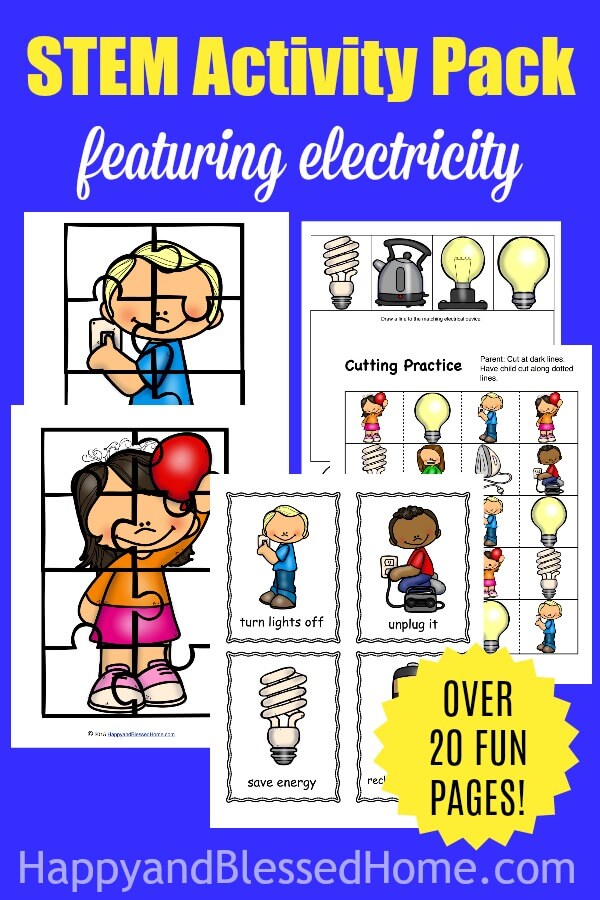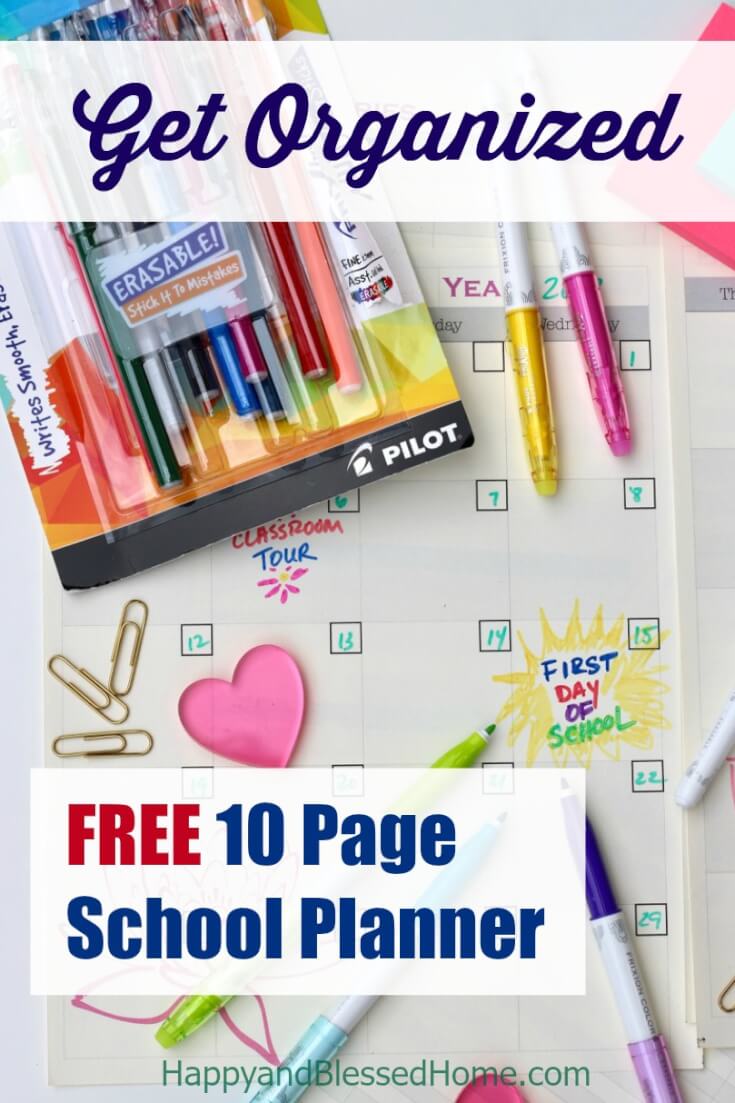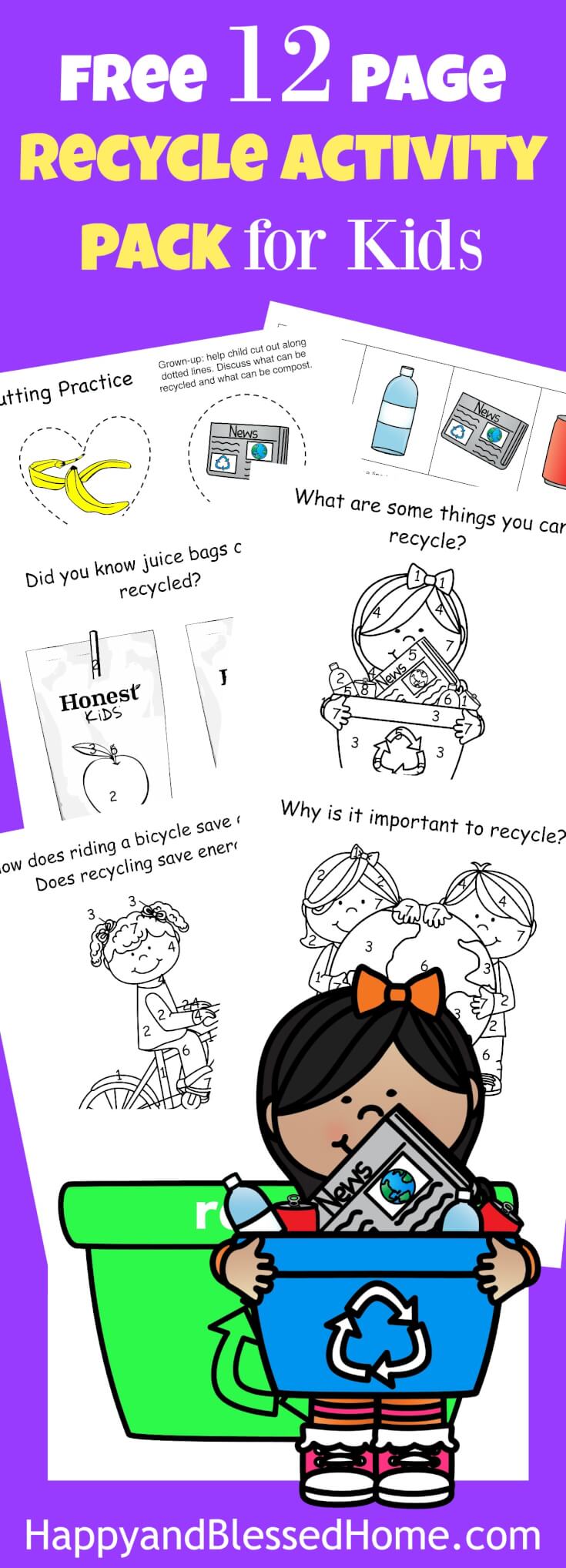.mybutton {
background-color: #4285f4;
border: none;
color: #ffffff;
padding: 10px 10px;
font-size: 24px;
}
Tutorial: https://www.w3schools.com/howto/tryit.asp?filename=tryhow_css_button_on_image
Tutorial – Icon Buttons: https://www.w3schools.com/howto/howto_css_icon_buttons.asp
Block [full width buttons]: https://www.w3schools.com/howto/tryit.asp?filename=tryhow_css_block_buttons
Button on Image
Add a button to an image:

Button on Image
Add a button to an image:

************************************************************************************************
Tutorial: https://www.w3schools.com/howto/howto_css_coupon.asp

Creating Android Button: http://izvornikod.com/Blog/tabid/82/EntryId/8/Creating-Android-button-with-image-and-text-using-relative-layout.aspx
MAX Buttons Tutorials: https://maxbuttons.com/create-wordpress-button/